What is Robotic Process Automation?
Robotics Process Automation(RPA) allows organizations to automate task just like a human being was doing them across application and systems. Robotic automation interacts with the existing IT architecture with no complex system integration required.
RPA can be used to automate workflow, infrastructure, back office process which are labor intensive. These software bots can interact with an in-house application, website, user portal, etc. The RPA is a software program which runs on an end user's pc, laptop or mobile device. It is a sequence of commands which are executed by Bots under some defined set of business rules.
The main goal of Robotics process automation process to replace repetitive and boring clerical task performed by humans, with a virtual workforce. RPA does not require the development of code, nor does it require direct access to the code or database of the applications.
What You Will Learn:
Why Robotic Process Automation?
Consider the following scenario in a typical enterprise
- The business climate is ever changing. An enterprise needs to continuously evolve its product, sales, marketing, etc. process to grow and stay relevant
- A typical enterprise uses multiple and disconnected IT systems to run its operations. With change in Business process, these IT systems are not changed frequently due to budget, timing, and implementation complexity issues. Hence, the business process does not map the technical process mapped in the IT system.
- To overcome this technical and organization debt human workforce is hired to fill the gap between systems and processes. Example: A company made changes in Sales process such that a mandatory 50% advance is required to confirm the booking of its product. But this is not coded in the IT system yet. A human worker will have to manual check the Invoice and payment details and process the sales order only if 50% advance is made.
The problem? --- Humans
With any change in the business process, a company would need to hire new employees or train existing employees to map IT system and business process. Both solutions are time and money consuming. Also, with any succeeding business process change will also need hiring or re-training.
Enter RPA
With Robotic automation, the company can deploy virtual workers who mimic human workers. In case of a change in process, a change in few lines of software code is always faster and cheaper than retraining hundreds of employees.
Here, are some reasons why Robotics Process Automation is advantageous
- A human can work average 8 hours a day whereas robots can work 24hours without any tiredness.
- The average productivity of human is 60% with few errors as compared to Robot's productivity which is 100% without any errors.
- Robots handle multiple tasks very well compared to a human being
Example of RPA
Consider the following Invoice Processing Business process
| Description | Can be Automated via RPA? |
|---|---|
| Open invoice email from the supplier and print it for records | Yes |
| Barcode Scanning | Manual |
| Create work item in a legacy software system | Yes |
| Enter PO to retrieve Invoices | Yes |
| Check supplier name is correct or not? | Yes |
| Key Invoice, Data and Amount | Yes |
| Match PO and Invoice | Yes |
| Check if Amount is matches or not? | Yes |
| If amount match Matches Invoice, Calculate Tax | Yes |
| Complete Invoice Processing | Yes |
| Work Item Closed | Yes |
| If Amount does not match Hold, follow with vendor | Yes |
| Supplier accepts or resends Invoice | Yes |
| If Supplier name is incorrect to hold a pass to exception team | Yes |
| Flag for exception handling | Yes |
Differences between Test Automation and RPA
There is multiple overlaps between a Test Automation Tool and RPA tool. For instance, they both drive screen, keyboard, mouse, etc. and have similar tech architecture. But following are the key differences between the two
| Parameter | Test Automation | RPA |
|---|---|---|
| Goal | Reduce Test execution time through automation | Reduce headcount through automation |
| Task | Automate repetitive Test Cases | Automate repetitive Business processes |
| Coding | Coding knowledge required to create Test Scripts | Wizard-driven, and coding knowledge not required |
| Tech Approach | Supports limited software environment. Example: Selenium can support only web applications. | Supports a wide array of software environments |
| Example | Test cases are automated | Data entry, forms, loan processing, is automated |
| Application | Test Automation can be run on QA, Production, Performance, UAT environments | RPA is usually run only on production environments |
| Implementation | It can automate a product. | It can automate a product as well as a service. |
| Users | Limited to technical users. | Can be used across the board by all stakeholders. |
| Role | Acts as a virtual assistant. | Acts as a virtual workforce. |
| AI | Can execute only what is coded. | Many RPA tools come with an AI engine can process information like a human |
Again, RPA tools like UIPath, Blueprism can be used for test automation. Vice versa, advanced automation tools like UFT can be used for RPA if you have good coding skill. But RPA tools for more fit for purpose.
RPA Implementation Methodology
Planning
In this phase, you need to Identify processes which you want to automate. Following checklist will help you identify the correct process
- Is the process manual & repetitive?
- Is the process Rule-based?
- Is the input data is in electronic format and is readable?
- Can existing System be used as it is with no change?
Next, steps in planning phase are
- Setup project team, finalize implementation timelines and approach.
- Agree on solution design for performing RPA processes.
- Identify logging mechanism that should be implemented to find issues with running bots.
- Clear roadmap should be defined to scale up RPA implementation
Development
In this phase, you start developing the automation workflows as per agreed plan. Being wizard driven, the implementation is quick
Testing
In this phase, you run Testing cycles for in-scope automation to identify and correct defects
Support & Maintenance
Provide continuous support after going live and helps in immediate defect resolution. Follow general maintenance guidelines with roles and responsibilities with business and IT support teams.
Best Practices of RPA Implementation
- One should consider business impact before opting for RPA process
- Define and focus on the desired ROI
- Focus on targeting larger groups and automating large, impactful processes
- Combine attended and unattended RPA
- Poor design, change management can wreak havoc
- Don't forget the impact on people
- Governance of the project is foremost thing in RPA process. Policy, Corporate, Government compliance should be ensured.
General Use of RPA
1. Emulates Human Action:
Emulates human execution of the repetitive process using various application and systems.
2. Conduct high-volume repeated tasks:
Robotics process automation can easily simulate rekeying of data from one system to another. It performs tasks like data entry, copying, and pasting.
3. Perform Multiple Tasks:
Operates multiple and complex tasks across multiple systems. This helps to process transactions, manipulate data and send reports.
4. 'Virtual' system integration:
This automation system can transfer data between disparate and legacy systems by connecting them at the user interface level instead of developing new data infrastructure.
5. Automated report generation:
Automates the extraction of data to comes up with accurate, effective and timely reports.
6. Information validation and auditing:
Resolves and cross-verify data between different systems to validate and check information to provide compliance and auditing outputs.
7. Technical debt management:
Helps to reduce technical debt by reducing the gap between systems, preventing the introduction of custom implementations.
8. Product management:
It helps to bridge the gap between IT systems and related product management platforms by automated updating of both systems.
9. Quality Assurance:
It can be beneficial to QA processes which cover regression testing and automating customer use case scenarios.
10. Data migration:
Allows automated data migration through systems which is not possible using traditional mediums, like document, spreadsheets or other source data files.
11. Gap solutions:
Robotic automatic fills the gaps with process deficiencies. It includes may simple tasks as password resets, the system resets, etc.
12. Revenue forecasting:
Automatically updating financial statements to predict revenue forecasting.
Application of RPA
| Industry | Usage |
|---|---|
| Healthcare |
|
| HR |
|
| Insurance |
|
| Manufacturing & Retail |
|
| Telecom |
|
| Travel & Logistic |
|
| Banking and Financial Services |
|
| Government |
|
| Infrastructure |
|
Robotic Process Automation tools
Selection of RPA Tool should be based on following 4 parameters:
- Data: Easy of reading and writing business data into multiple systems
- Type of Tasks mainly performed: Ease of configuring rules-based or knowledge-based processes.
- Interoperability: Tools should work across multiple applications
- AI: Built-in AI support to mimic human users
Popular Robotic Automation Tools:
1) Blue prism
Blue Prism is a Robotic Process Automation software. It provides businesses and organizations with an agile digital workforce.
Download link: https://www.blueprism.com/
2) Automation AnyWhere
Automation Anywhere is a developer of robotic process automation (RPA) software.
Download link: https://www.automationanywhere.com/
3) UiPath
UiPath is Robotic Process Automation software. It helps organizations efficiently automate business processes.
Download link: https://www.uipath.com/
Benefits of RPA
Some benefits that RPA can provide to your organization:
- Large numbers of the process can easily have automated.
- Cost are reduced significantly as the RPA takes care of repetitive task and saves precious time and resources.
- Programming skills are not needed to configure a software robot. Thus, any non-technical staff can set up a bot or even record their steps to automate the process.
- Robotic process automation support and allows all regular compliance process, with error-free auditing.
- The robotic software can rapidly model and deploy the automation process.
- The defects are tracked for each test case story and the sprint.
- Effective, seamless Build & Release Management
- Real time visibility into bug/defect discovery
- There is no human business which means there is no need for time for the requirement of training.
- Software robots do not get tired. It increases which helps to increase the scalability.
Disadvantages of RPA:
Let's not forgot some cons of the RPA process:
- The bot is limited to the speed of the application
- Even small changes made in the automation application will need the robots to be reconfigured.
Myths of RPA:
- Coding is required to use RPA softwareThat's not true. To use Robotics Process Automation tools, one needs to understand how the software works on the front-end and can how they can use for automation.
- RPA software does not require human supervisionThis is an illusion because humans are needed to program the RPA bot, feed them tasks for automation and manage them.
- Only large big companies can afford to deploy RPASmall to medium-sized organizations can deploy RPA to automate their business. However, initial costing will be high but can be recovered in 4-5 years.
- RPA is useful only in industries that rely heavily on software
RPA can be used to generate automated bills, invoice, telephone service, etc. which are used across industries irrespective of their software exposure.

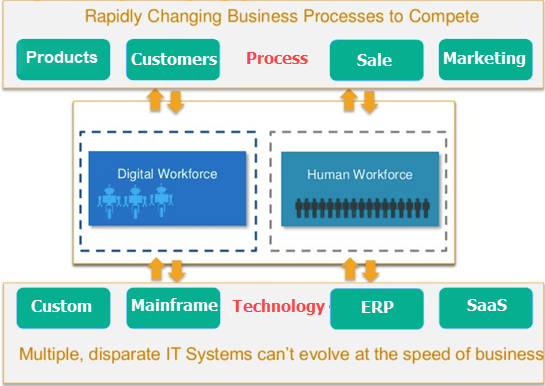


Excellent post, it will be definitely helpful for many people. Keep posting more like this.
ReplyDeleteBlue Prism Training in Chennai
Blue Prism Training
RPA Training in Chennai
Robotics Process Automation Training in Chennai
Blue Prism Training in Anna Nagar
UiPath Training in Chennai
Data Science Course in Chennai
RPA Training in Anna Nagar
farm town mod
ReplyDeleteYou can also check this app : avg for android apk
ReplyDeleteTitle:
ReplyDeleteBest Oracle PLSQL Training in Chennai | Infycle Technologies
Description:
If SQL is a job that you're dreaming of, then we, Infycle are with you to make your dream into reality. Infycle Technologies offers the best Oracle PLSQL Training in Chennai, along with various levels of Oracle courses such as Oracle DBA, etc., in hands-on practical training with professional tutors in the field. The training will be tested by various levels of preparation strategies for the placement and by that the mock interviews will be given for the candidates, so that, they can face the interviews with full confidence. For your enhanced future, call 7502633633 to know more offers and training.
Best trainig in Chennai
Want to get Oracle Certification with the job opportunities? Infycle is with you for this! Infycle Technologies gives the most trustworthy training for the Oracle Certification in Chennai, which will be guided by professional tutors in the field. Along with that, the mock interviews will be assigned for the candidates, so that, they can meet the job interviews with full confidence. To transform your career to the next level, call 7502633633 to Infycle Technologies and grab a free demo to get more.
ReplyDeleteBest software training in chennai