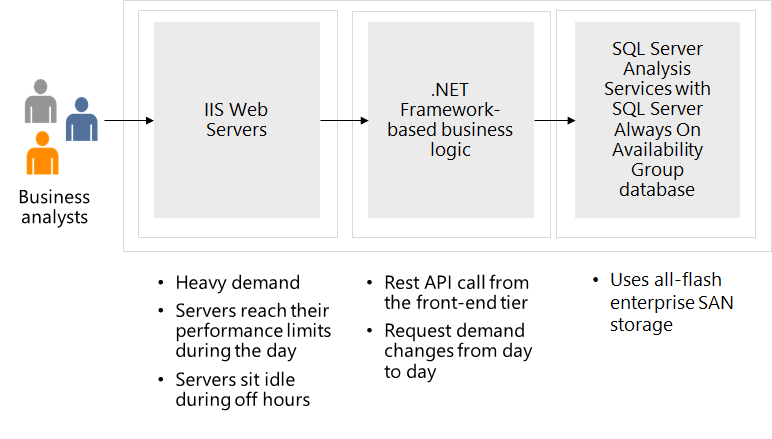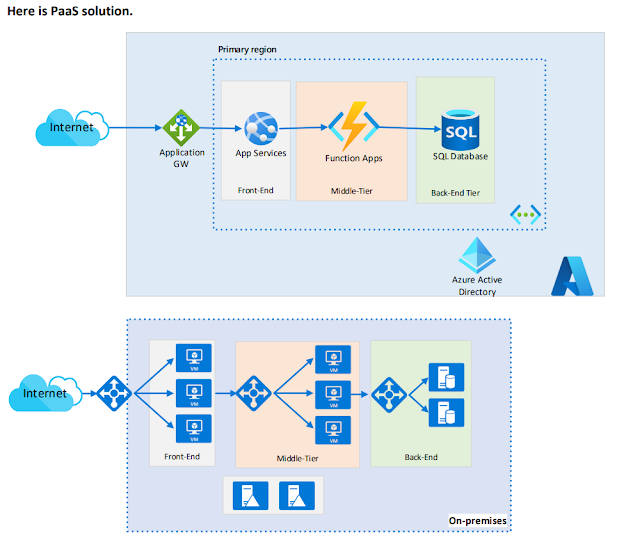Initial Voiceless TH by Syllables
Medial Voiceless TH by Syllables
Final Voiceless TH by Syllables
Initial Voiceless TH Phrases and Sentences
Medial Voiceless TH Phrases and Sentences
Final Voiceless TH Phrases and Sentences
Voiceless TH Reading Paragraphs
Thatch's Goals
The boy playing third base is good. His name is Thatcher, but his friends call him Thatch. His baseball team is called "Blue Thunder". He is from South Dakota and he's very athletic.
Thatch plays third base on the baseball team. He also plays basketball, tennis, and youth soccer - not bad for a thirteen-year-old. He has been playing sports since he was three. Thatch wants to play one or all of the sports professionally someday.
Last month I asked him if he had thought about which sport he wanted to play.
"I'll play anything if I can get paid to do it," he said.
I told him I thought he would be a pro baseball player and he gave me a thumbs up.
He is on the right path if playing pro sports is his dream. He was voted third for the best player in the state and tenth for best player in the region three weeks ago. His parents think he will play tennis, but said they don't have the authority to make that decision.
The earth has a lot of great sports players and I think Thatch can play with the best of them. I hope nothing gets in his way. It will be fun to say I knew him when he was only thirteen.
Exploding Cake
Thad liked to prank and scare people. He played the most jokes on people when he was in the fifth grade. He put thumbtacks on chairs, thickener in drinks, and told the class that their pet python had escaped. His favorite pranks were to turn the thermostat down really cold to try and freeze students out and to replace student's soda with mouthwash.
A few days ago, Thea brought in a cake to celebrate her birthday. Somehow, Thad got a balloon inside of it so when the teacher tried to cut the cake, it exploded all over everyone.
Thad had a lot of fun thinking of new ways to prank his classmates. His teacher, Ms. South, didn't think it was healthy. She knew Thad was a very thoughtful writer. He was also very smart in math. She thought his writing was so good that he could become an author someday.
Overall, Thad's grades were in the top three percent of his class. Ms. South didn't want Thad's talent and thoughtfulness go to waste. She thought about what methods she could use to help him focus in class and not cause so much trouble. Thad wanted to be in theater after he graduated high school. Ms. South told Thad that he could be in theater after he graduated.
"You're so smart! I think a thousand theaters would want you to work for them, but you have to stop the pranks," she said. Thad started to rethink his actions and what that would mean for him in the future. He apologized to the class and Ms. South, and said he would not prank anyone anymore.
Turning Thirty
Thelma's birthday was on Thursday and she couldn't decide how to celebrate. She was turning thirty and wanted this birthday to be special.
One idea she had was going to a steak house. A thick juicy steak would be part of a perfect meal for her birthday. Going to the spa and getting a massage would be therapeutic. Of course, that can be expensive, so if necessary she could just take a warm bubble bath.
Something she really wanted to do was sit outside and eat popcorn during a thunderstorm, but she couldn't control the weather, so she would keep that as a backup plan. She had always wanted to visit South America too, but would have to save her money for a trip like that. Thelma thought about a short trip she could take and remembered the zoo was close by.
"The zoo had pythons, panthers, and a new mammoth exhibit, and those would be fun to see," she thought. All of this thinking was taking her strength. Thelma only had three hours of sleep last night because she had been up reading a case study for her ethics class. A moth had flown in her house and distracted her while reading. The distraction had kept her up later than she planned.
Thelma thought for a minute and decided that she would take a nap. "Everything will fall into place on Thursday," she thought, "As long as I know what I want to do, everything will work out." She closed her eyes, her breath softened, and she fell asleep on her couch.
This list of functional words was professionally selected to be the most useful for a child or adult who has difficulty with producing the "Voiceless TH" sound.
We encourage you to use this list when practicing at home.
Doing home practice will help your child make much faster progress toward correct production.
Speech-Language Pathologists (SLPs) are only able to see students/clients 30-60 mins (or less) per week.
This is not enough time for your child to overcome an articulation disorder with the "Voiceless TH" sound. But with high caseloads
More reference: https://www.home-speech-home.com/voiceless-th-words.html