This blog covers a walkthrough of the Step-By-Step Activity Guides of the Microsoft Azure Solutions Architect Training that you must perform to learn this course. If you need to learn more about the certification, you can visit our blog about Microsoft Azure Solution Architect.
The AZ-303/304 exams mesh with those who advise collaborators and translate business requirements into scalable, protected, and well-founded solutions.
The Step-By-Step Activity Guides for Microsoft Azure Solutions Architect Training program walkthrough will prepare you thoroughly for the AZ-303/304 certifications. There are 25 hands-on labs for AZ303 and 13 hands-on labs for AZ304.
AZ-303: Microsoft Azure Solutions Architect Technologies
Here is the Learning Path for AZ-303 Azure Solutions Architect and the list of Hands-On labs that will help you clear the certification.

See Also: Azure storage account.
1) Create A Virtual Machine With Custom VM Images
Using a Packer Template, you can create your custom VM images in this Activity Guide. We will configure a Packer template & build our Packer-based image. Then we will deploy a Virtual Machine based on that custom image and validate its deployment.
Read More: Virtual Machine
2) Azure Active Directory Synchronisation using AD Connect

3) Azure AD Hybrid Identity Configuration
4) Deploy A Virtual Machine Scale Set
Azure VM scale sets let you create and manage a group of identical load-balanced VMs. In response to demand schedule, the number of VM instances can automatically increase or decrease. Scale sets provides high availability to your applications and allow you to centrally manage, configure, and update a large number of Virtual Machines.
Using the Azure QuickStart template, this guide covers the deployment of the Azure VM Scale Set.

5) Exploring Monitoring Capabilities In Azure
In this Azure Solutions Architect Activity Guide, you will learn to deploy VM scale sets and then implement monitoring & alerting using the Azure Monitor. Also, you’ll learn to set up autoscaling-based notifications, metric-based alerts, and testing.
Read More: Monitoring services of Azure
6) Create and Deploy an ARM Template
Here in Azure Solutions Architect, you will learn the major aspects of deployment and the configuration of resources. We have covered ARM templates, saving templates for VM, and evaluating the location of new resources. ARM is an Azure Resource Manager, interface for managing and organizing cloud resources. The Azure Resource Manager (ARM) organizes the RG (Resource Group) that lets you create, deploy, manage, and delete the resources together in a single action.

Note: Read more about Azure ARM Templates
7) Encrypt A Virtual Machine
In this Azure Solutions Architect guide, we’ll learn to safeguard our Virtual Machine’s data. We will use Azure Disk Encryption to do so and Azure Disk encryption can be applied to both Linux & Windows virtual machines and virtual machine scale sets.
 Also Read: Data Science vs. Data Analytics vs. Data Engineer.
Also Read: Data Science vs. Data Analytics vs. Data Engineer.
8) Creating a Virtual Network using Azure
Azure Virtual Network (VNet) is the fundamental building block for your private network in Azure. VNet enables many types of Azure resources, such as Azure Virtual Machines (VM), to securely communicate with each other, the internet, and on-premises networks. VNet is similar to a traditional network that you’d operate in your own data center, but brings with it additional benefits of Azure’s infrastructure such as scale, availability, and isolation.

9) Configuring VNET Peering, Service Chaining
The Virtual network peering allows you to connect networks in Azure Virtual Network seamlessly.
Azure supports the following types of peering:
- Virtual Network Peering: It connects virtual networks within the same Azure region.
- Global Virtual Network Peering: It allows connecting virtual networks across Azure regions.
 Service chaining allows you to direct the traffic from one virtual network to a virtual appliance or gateway in a peered system through user-defined routes.
Service chaining allows you to direct the traffic from one virtual network to a virtual appliance or gateway in a peered system through user-defined routes.
Also, Read VNet Peering.
10) Load Balancer And Traffic Manager In Azure
Using the Standard Load Balancer, you can scale your applications and create highly available services. The load balancer supports both scenarios the inbound and outbound.
Here, we will implement inbound load balancing and NAT by using the Azure Load Balancer Standard. Then by using Azure Load Balancer Standard, we will configure the outbound SNAT traffic and test it.

11) Creating Storage Accounts and accessing them via Storage Explorer
Using Azure Portal, we will be creating a container on our storage account and uploading data on it. Additionally, we will access the content of our storage account by using a SAS Token. This guide will give you step-by-step procedures on how you can do so.
Read More: Convolutional Neural Network (CNN)
12) Create an Azure Bastion host
This Azure Solutions Architect guide will show you the ways to configure Azure Bastion based on your VM settings and connect to your Virtual Machine through the Azure portal. The Virtual Machine doesn’t need a public IP address, agent, client software, or special configurations. Once the Azure service is provisioned, the RDP/SSH experience is available to all VMs in the same virtual network.
13) Governance and compliance
As you plan your governance strategies and establish corporate policy, you can use various tools and services like Azure Blueprints, Azure Policy, and Azure Security Center to enforce and automate your organization’s governance decisions.

14) Virtual machine replication via ASR
In an organization, you need to adopt a business continuity and disaster recovery (BCDR) strategy that keeps your data & apps safe and workloads online when planned, and unplanned outages occur.
Site Recovery helps in ensuring business continuity by keeping business applications and workloads continuing during outages. Site Recovery replicates workloads that are running on Physical and Virtual Machines from a primary site to a secondary location.
15) How to Implement Azure Functions
For hosting the execution of your functions, you must have a function app. It lets your group function as a logical unit for easier deployment, scaling, management, and resource sharing. On winding up, you’ll learn how to create and group functions inside the function app.

Read More: Azure Functions
16) Implementing Custom Role-Based Access Control (RBAC)
Azure’s role-based access control (RBAC) is an identity and access management (IAM) system for Azure resources. Using Azure role-based access control, segregate duties within your team and grant only the limited amount of access to the users that they really need to perform their jobs.
Therefore, we will define and assign an RBAC to delegate permissions for starting and stopping Azure VMs.
17) Create An Azure Kubernetes Service
Modern applications are increasingly built using containers. Containers are microservices packed with their configurations and dependencies. Kubernetes is an open-source service for deploying and managing those containers at a high scale. Furthermore, Azure Kubernetes Cluster allows you the same for the microservices you run on the Azure cloud.
Here, we will take you with the steps to go through the Azure Portal and to set up AKS, and manage your microservices without hassles on the cloud.

Note: Read more about Azure Kubernetes Service
18) Deploying Database Instances In Azure
Here, you will see the multiple types of deployment choices for our database, and then you’ll learn to use it to deploy your database.
ARM (Azure Resource Manager) Templates are the simplest way of deploying Iaas (Infrastructure-as-a-code).
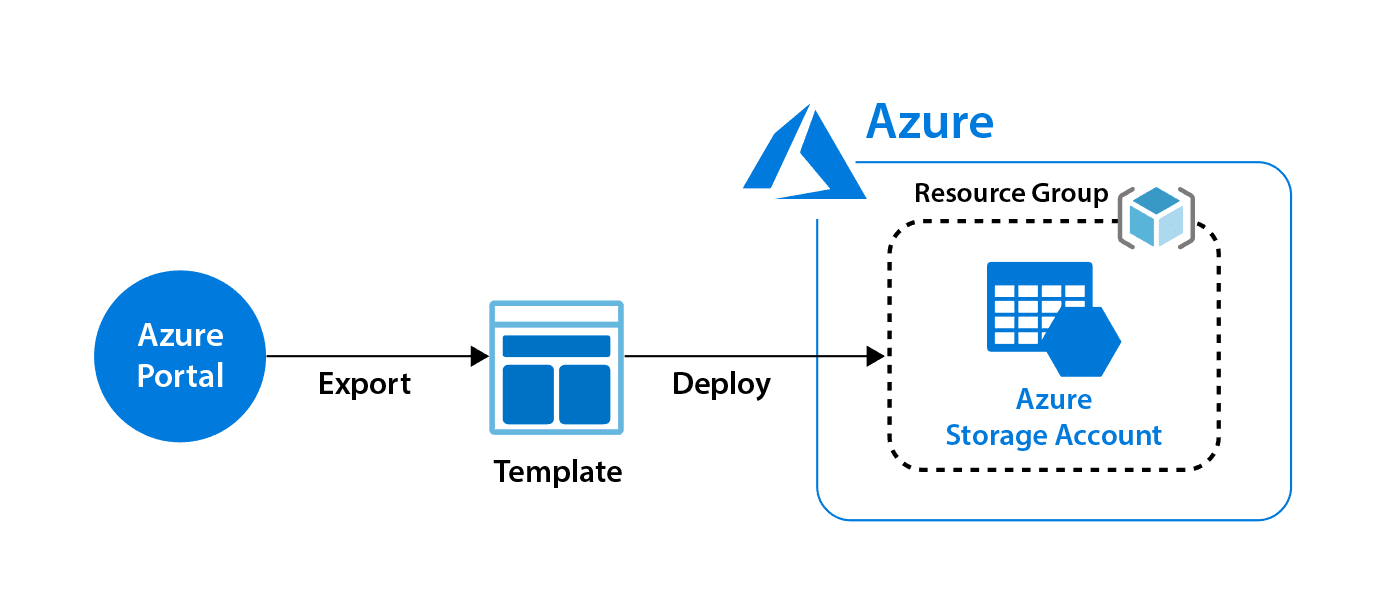 Azure Resource Manager helps you deploy multiple resources in a single unit, and the deployments are idempotent as the user declares the type of resource, what name to use, and which properties it should have.
Azure Resource Manager helps you deploy multiple resources in a single unit, and the deployments are idempotent as the user declares the type of resource, what name to use, and which properties it should have.
19) Implementing Azure Logic Apps
Azure Logic Apps is a service for building, hosting, scaling, managing, maintaining, and monitoring your apps. In this activity guide, you’ll learn to implement an Azure Logic App.

20) Role-Based Access Control In Azure
For an organization using the cloud, access management for cloud resources is a critical function. Azure Role-Based Access Control allows you to manage various things like who has access to the resources, what they can do with those Azure resources, and what areas they have access to. In this guide, you will see hands-on RBAC.
Azure Role-Based Access Control is an authorization system built on Azure Resource Manager that provides fine-grained access management of Azure.

21) Configuring a message-based integration architecture
In this Azure Solutions Architect activity guide, you’ll find out the ways to configure a message-based architecture integration. It integrates enterprise backend systems, using events and message queues to decouple services for high reliability and scalability. These backend systems may include software as a service (SaaS) systems, Azure services, and existing web services in your enterprise.

22) Implementation of Azure Firewall Manager
Azure Firewall Manager is a security management service that provides central security policy and route management for cloud-based security perimeters. Firewall Manager can provide security management for two network architecture types:
- Secured virtual hub
- Hub virtual network

Also, Read Azure Traffic Manager.
23) Implementing an Azure App Service Web App with a Staging Slot
Here in Azure Solutions Architect, you will learn to create a deployment slot as a staging environment in App Service.

24) Implementing Highly Available Azure IaaS Compute Architecture
In this guide, you’ll see building solutions that result in high availability using Availability Zones. High availability term refers to the set of technologies that minimize IT disruptions by providing business continuity of IT services through redundant, failover-protected, or fault-tolerant components inside the same data center. In our case, the data center resides in one Azure region.

25) Implementing and Configuring Azure Storage File and Blob Services
Microsoft’s Azure Storage platform is a storage solution for modern data storage. Core storage services offer a highly scalable object store for data objects, disk storage for Azure Virtual Machines, a file system service for the cloud, a messaging store for reliable messaging, and a NoSQL store. In this guide, you’ll learn to implement and configure Azure storage services Blob and File share.
- Azure Blobs: It is a highly scalable object for storing binary and text data. It is ideal when you have storage solutions for files, log files, images, and videos.

- Azure Files: Microsoft Azure File storage is designed to support the needs of the Azure VM environment.

26) Protecting Hyper-V VMs by using Azure Site Recovery
Here, you’ll find out the ways to set up the disaster recovery of on-premises Hyper-V Virtual Machines to Azure, Select your replication source and target it, and Enable replication for a Virtual Machine. The Azure Site Recovery service helps in your disaster-recovery strategy by managing and orchestrating replication, failback, and failover of on-premises machines and Azure virtual machines (VMs).
27) Create an Application Gateway
In this guide, you’ll use the Azure portal to make an application gateway. The application gateway directs application traffic to specific resources in a backend pool. Here, you assign listeners to the ports, create rules, and add resources to the backend pool. Then you need to test it to make sure it works correctly as it is supposed to do.
28) Create an Azure Front Door
In this Azure Solutions Architect activity guide, Azure Front Door pools the two instances of a web application that runs in several Azure regions. Here, you create the Front Door configuration based on equal-weighted and same priority backends. This configuration directs traffic to the closest site that runs the applications.
Azure Front Door regularly monitors the web application. The service provides automatic failover to the subsequent available site when the closest site is unavailable.

29) Active Directory Company branding, MFA and Password
Customers can use their organization’s logo and custom color schemes to provide a consistent look-and-feel on your Azure Active Directory (Azure AD) sign-in pages. Your sign-in pages appear when users sign in to your organization’s web-based apps, such as Microsoft 365, which uses Azure AD as your identity provider.

Multifactor authentication (MFA) adds a layer of protection to the sign-in process. When accessing accounts or apps, users provide additional identity verification, such as scanning a fingerprint or entering a code received by phone. Azure AD offers a broad range of flexible multifactor authentication (MFA) methods—such as texts, calls, biometrics, and one-time passcodes—to meet the unique needs of your organization and help keep your users protected.

AZ-304: Microsoft Azure Solutions Architect Design
Here’s the quick overview to start learning Azure Architect Designing and to clear the AZ-304 Microsoft Azure Solutions Architect Design with Hands-on.
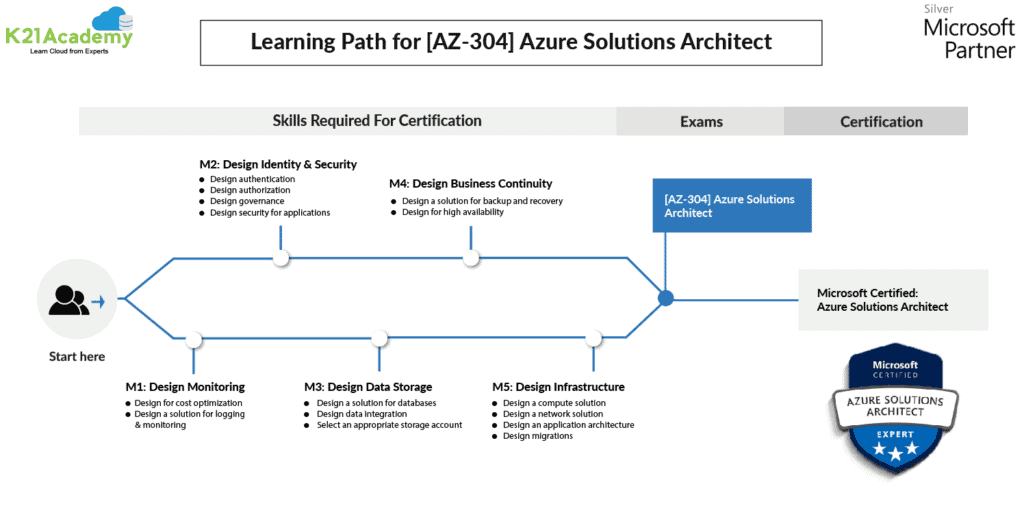
1) Migrating Hyper-V VMs To Azure By Using Azure Migrate
With Microsoft Azure Solutions Architect Design, you’ll learn to migrate on-premises Hyper-V Virtual Machines to Azure with the Azure Migrate: Server Migration tool. Also, you’ll learn to:
- Use Azure Migration: Server Migration tool.
- Locate the Virtual Machines that you want to migrate.
- Start replicating the VM.
- Implement a test migration to make sure everything is working fine.
- Run a full VM migration.

Check Out: Azure Compute Options.
2) Implementing Azure SQL Database-Based Applications
Azure SQL Database is a clever and extensible relational database service built for the cloud. It is always up to date with AI-powered and computerized features that enhance performance and longevity for you. And, you can focus on building new applications without fear about storage size or resource management. Make your app development fast on the cloud using the latest SQL Server capabilities and never worry about update, upgrade, or end of support again.

3) Managing Budgets And Alerts In Azure Cost Management
Here, you’ll learn and use the price administration alerts to monitor your Azure usage and spending. Cost alerts are intensively generated based on the Azure resources consumed. All active cost administration and billing alerts are shown by Alerts together in one place.

4) Implement Azure Logic Apps Integration With Azure Event Grid
With Microsoft Azure Solutions Architect Design, the event grid is a new application service that connects applications to talk with each other in a distributed environment. This way of working decouple application components enabling more scalability, extensibility, and maintainability. Normally it is almost like a message queue service, similar to Azure Service Bus Topics, enabling a publish or subscribe model.
Azure Event Grid is a kind of heterogeneous messaging service that is built to allow event-based architectures similar to those used with Microservices architectures to be built more easily.

5) Creating And Managing Secrets In Azure Key Vault
An application needs connection strings, service passwords, and other secret configuration values to do its job. Reserving and handling secret values are risky, and every usage generates the likelihood of leakage. Using managed identities for Azure resources, Azure Key Vault enables your Azure web applications to access secret configuration values easily and securely without any need to store any kind of secrets in your source control or configuration.
In this module, you will:
- Inspect the types of information that can be stored in Azure Key Vault
- Develop an Azure Key Vault to safeguard secret configuration values
- Allow secure access to the vault from an Azure App Service web application with managed identities for Azure resources
- Deploy a web application to retrieve secrets from the vault

6) Creating a Virtual Network using Azure Portal & PowerShell
Here, you’ll learn to create a virtual network using the Azure portal and PowerShell. Azure VNet is the fundamental building block for your private network in Azure. It enables many sorts of Azure resources, like VM, to securely communicate with one another, on web, and on-premises networks. A VNet is like a traditional network that you would have operated in your own data center but VNet brings with it some additional benefits of Azure’s infrastructure such as scale, availability, and isolation. Here, you will also learn to create a virtual network using the Azure portal.
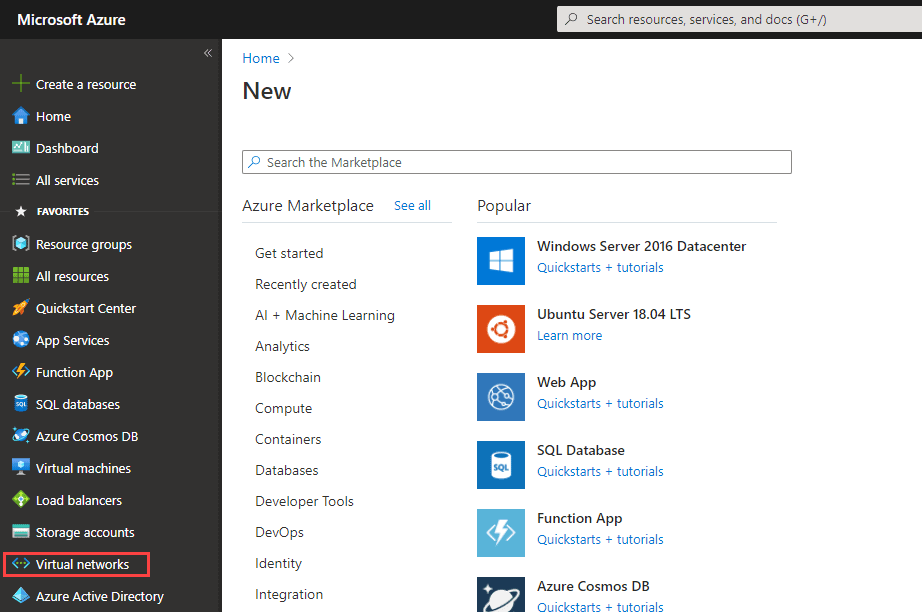
Read More: Virtual Networks
7) VNet Peering Using Azure Portal
Here, you’ll learn to connect virtual networks with VNet peering. The VNet can be in the same region (VNet Peering) or different regions (Global VNet peering). Once virtual networks peer, the resources in both virtual networks can talk with each other.

Read More: VNet Peering
8) VNet-VNet VPN Gateway Connection
This Azure Solutions Architect activity guide will help you to connect VNets by using the VNet-to-VNet type of connection. VNets can be of different subscriptions and from different regions. Creating a VNet-to-VNet connection is a simple way to connect a virtual network to another virtual network.

9) Load Balancer And Traffic Manager In Azure
Here, you’ll learn to create a load balancer and traffic manager in Azure. Load balancing refers to evenly distributing the network traffic load across a group of backend resources or servers. Azure Traffic Manager is a DNS-based load balancer that enables you to distribute traffic optimally to services across global Azure regions and simultaneously providing high availability and responsiveness.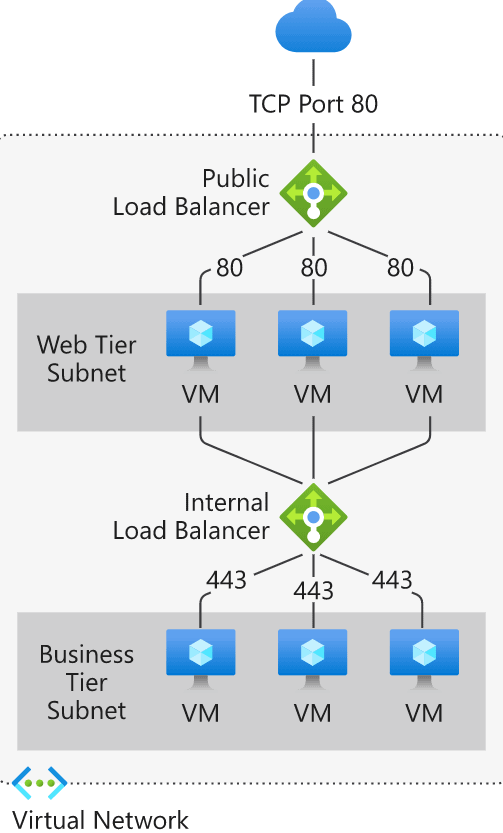
10) Implementing user-assigned managed identities for Azure resources
Managed identities for Azure resources provide services with a managed identity in Azure Active Directory. You can use this ID to authenticate to services that support Azure AD authentication without any need for credentials in your code.
11) Microsoft Azure Directory Synchronisation
Azure AD or Azure Active Directory is a fully managed multi-tenant service from Microsoft offering the identity and access capabilities for apps running in Microsoft Azure and on-premises environments. Its name sometimes leads to wrong conclusions about what Azure AD really is. Therefore, to avoid any confusion, understand that Azure AD is not Windows Server Active Directory running on Virtual Machines in Microsoft Azure.
12) Network Watcher In Azure
Azure Network Watcher provides tools to view metrics, monitor, diagnose, and enabling or disabling logs for the resources in an Azure VNet. Network Watcher is a service to monitor and repair the network health of IaaS (Infrastructure-as-a-Service) products, including VMs, VNets, Load Balancers, Application Gateway, etc.
Note: It is will not work for PaaS monitoring or Web analytics.
13) Virtual Machine Replication via Azure Site Recovery
The Azure Site Recovery service helps in BCDR (business continuity and disaster recovery) strategy by making your organization’s application online during planned and unplanned outages. Site Recovery manage and orchestrate disaster recovery of on-premises and Azure VM, including replication, failover, and recovery.
This quickstart describes setting up disaster recovery for an Azure Virtual Machine by replicating it to a secondary Azure region. Generally, default settings are used to enable replication.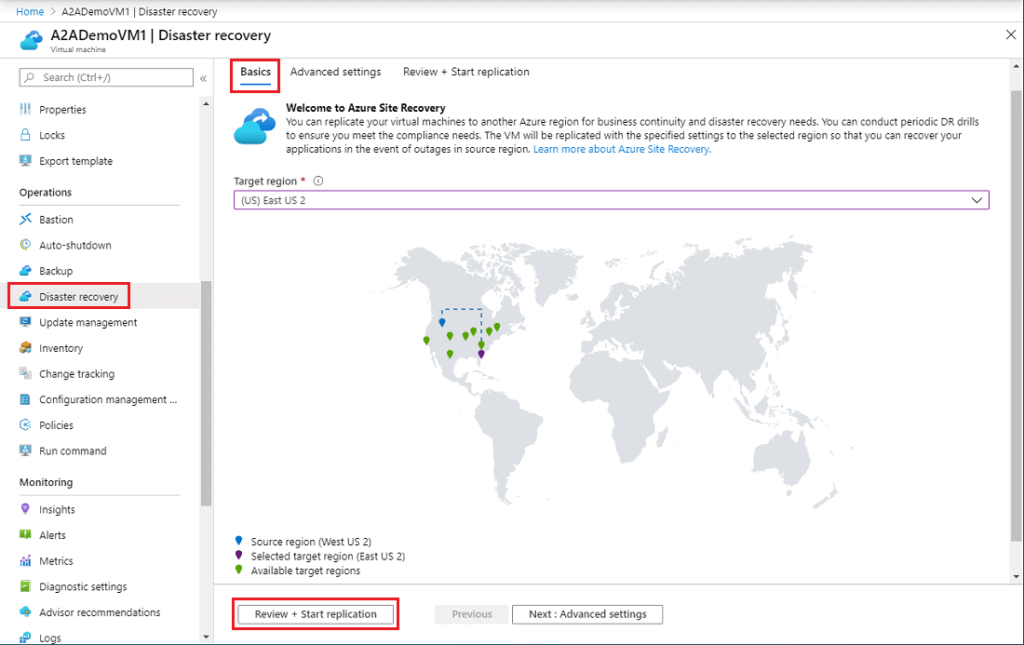
14) Deploy containers to Azure Container Instances (ACI)
Azure Container Instances (ACI) is a managed service that allows you to run containers directly on the Microsoft Azure public cloud, without requiring the use of virtual machines (VMs).
With Azure Container Instances, you don’t have to provision underlying infrastructure or use higher-level services to manage containers.
 15) Deploy containers to Azure Kubernetes Service (AKS) clusters
15) Deploy containers to Azure Kubernetes Service (AKS) clusters
Azure Kubernetes Service (AKS) simplifies deploying a managed Kubernetes cluster in Azure by offloading the operational overhead to Azure. As a hosted Kubernetes service, Azure handles critical tasks, like health monitoring and maintenance.

Most of the Microsoft AZ-303 test students work hard to get the credibility and integrity among their fellows and boss. The Azure Solutions Architect Expert exam is vital for the professionals in IT field. For getting expertise in Microsoft AZ-303 test questions are significant. The scope of this Microsoft exam certification is wide for IT experts. They get enough material for preparation of the Microsoft Azure Solutions Architect Expert test for Microsoft exam certified with the help of the Microsoft AZ-303 braindumps. By using these AZ-303 test dumps they get enough skills to appear in the Azure Solutions Architect Expert test. Microsoft exam certifications has a sound name across the global IT market. So if you plan to get AZ-303 exam training material, this can make you a known Azure Solutions Architect Expert test specialist around the globe. In order to apply for and become IT specialist with Microsoft certification you have to professional experience.
ReplyDelete