Question Set2
Question:61
You are preparing to deploy an Azure virtual machine (VM)-based application.
The VMs that run the application have the following requirements:
✑ When a VM is provisioned the firewall must be automatically configured before it can access Azure resources.
✑ Supporting services must be installed by using an Azure PowerShell script that is stored in Azure Storage.
You need to ensure that the requirements are met.
Which features should you use? To answer, drag the appropriate features to the correct requirements. Each feature may be used once, more than once, or not at all. You may need to drag the split bar between panes or scroll to view content.
NOTE: Each correct selection is worth one point.
Select and Place:
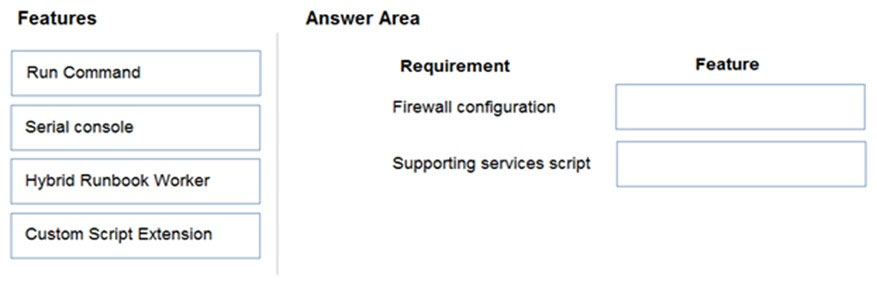
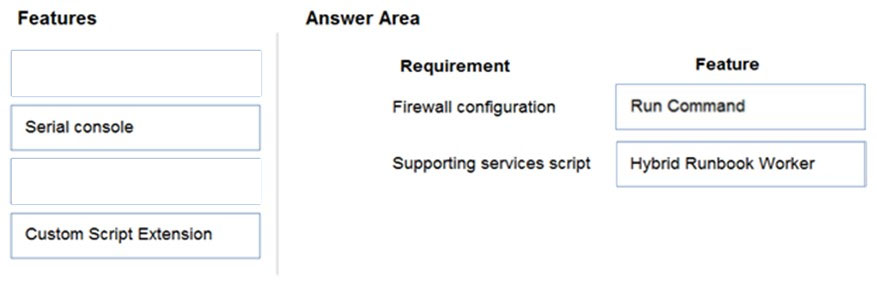
Reference:
https://docs.microsoft.com/en-us/azure/automation/automation-hybrid-runbook-worker https://docs.microsoft.com/en-us/azure/virtual-machines/windows/run-command
Question:62
A company is developing a Node.js web app. The web app code is hosted in a GitHub repository located at https://github.com/TailSpinToys/webapp.
The web app must be reviewed before it is moved to production. You must deploy the initial code release to a deployment slot named review.
You need to create the web app and deploy the code.
How should you complete the commands? To answer, select the appropriate options in the answer area.
NOTE: Each correct selection is worth one point.
Hot Area:
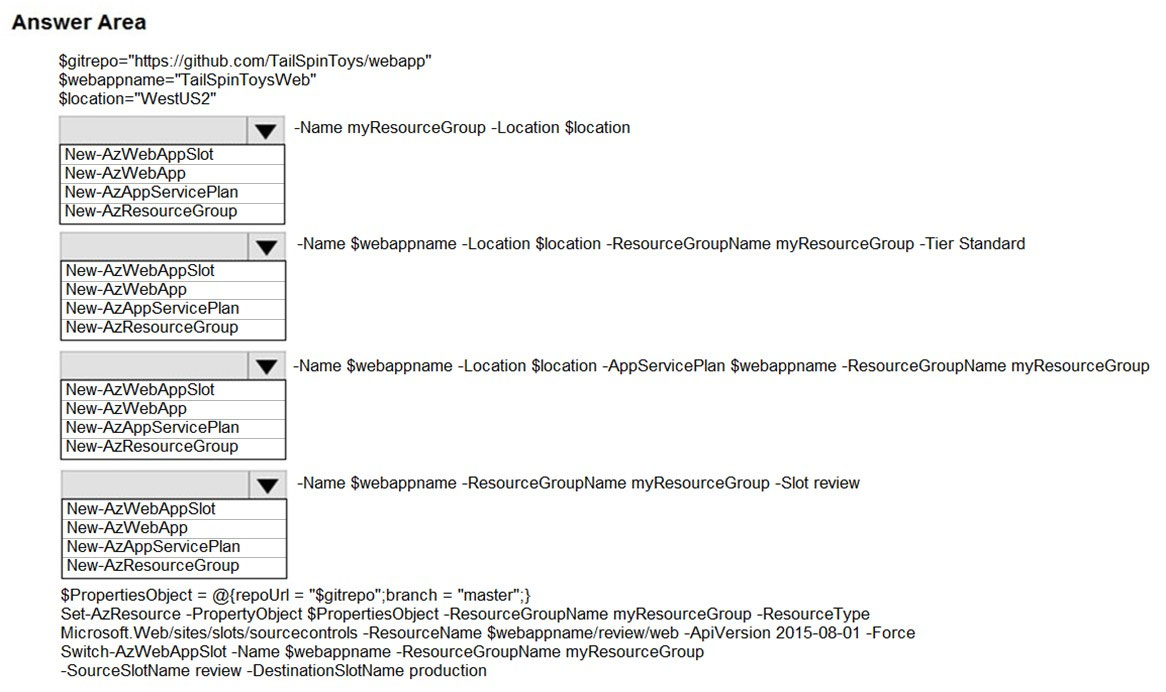
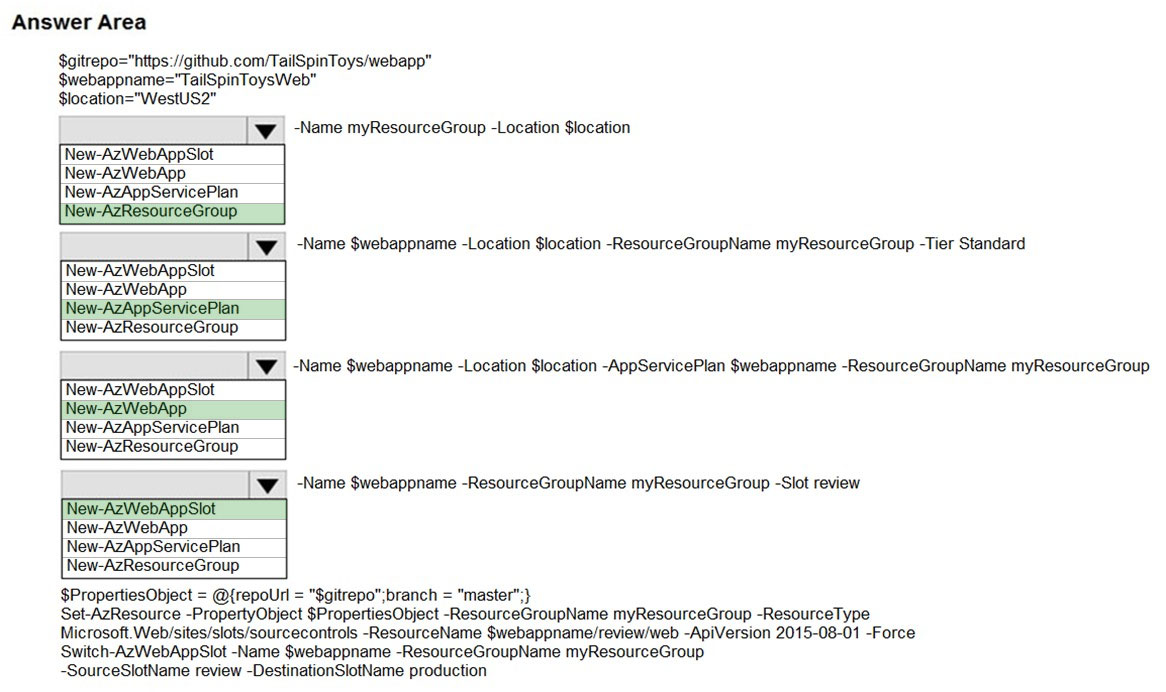
Box 1: New-AzResourceGroup -
The New-AzResourceGroup cmdlet creates an Azure resource group.
Box 2: New-AzAppServicePlan -
The New-AzAppServicePlan cmdlet creates an Azure App Service plan in a given location
Box 3: New-AzWebApp -
The New-AzWebApp cmdlet creates an Azure Web App in a given a resource group
Box 4: New-AzWebAppSlot -
The New-AzWebAppSlot cmdlet creates an Azure Web App slot.
Reference:
https://docs.microsoft.com/en-us/powershell/module/az.resources/new-azresourcegroup?view=azps-2.3.2 https://docs.microsoft.com/en-us/powershell/module/az.websites/new-azappserviceplan?view=azps-2.3.2 https://docs.microsoft.com/en-us/powershell/module/az.websites/new-azwebapp?view=azps-2.3.2 https://docs.microsoft.com/en-us/powershell/module/az.websites/new-azwebappslot?view=azps-2.3.2
Question:63
You are developing an application that needs access to an Azure virtual machine (VM).
The access lifecycle for the application must be associated with the VM service instance.
You need to enable managed identity for the VM.
How should you complete the PowerShell segment? To answer, select the appropriate options in the answer area.
NOTE: Each correct selection is worth one point.
Hot Area:
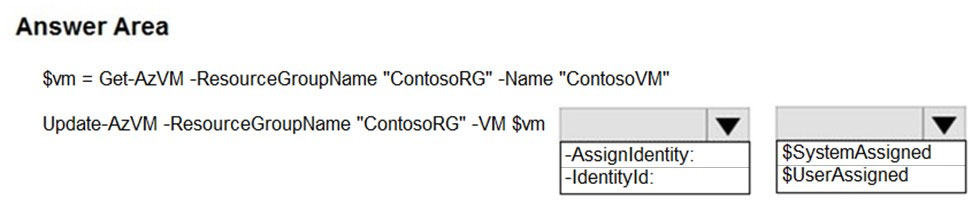
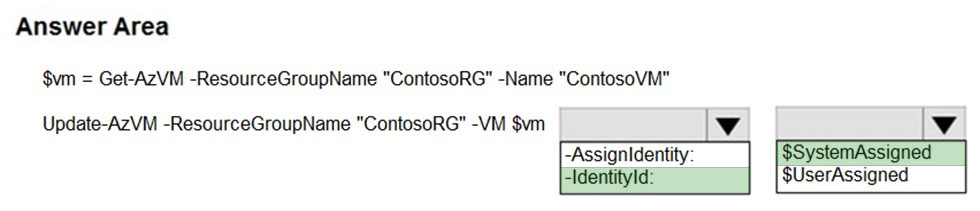
Box 1: -IdentityType -
Enable system-assigned managed identity on an existing Azure VM:
To enable a system-assigned managed identity, use the -IdentityType switch on the Update-AzVM cmdlet (see below).
Box 2: $SystemAssigned -
$vm = Get-AzVM -ResourceGroupName myResourceGroup -Name myVM
Update-AzVM -ResourceGroupName myResourceGroup -VM $vm -IdentityType SystemAssigned
Reference:
https://docs.microsoft.com/en-us/azure/active-directory/managed-identities-azure-resources/qs-configure-powershell-windows-vm
Question:64
Note: This question is part of a series of questions that present the same scenario. Each question in the series contains a unique solution that might meet the stated goals. Some question sets might have more than one correct solution, while others might not have a correct solution.
After you answer a question in this section, you will NOT be able to return to it. As a result, these questions will not appear in the review screen.
You develop a software as a service (SaaS) offering to manage photographs. Users upload photos to a web service which then stores the photos in Azure
Storage Blob storage. The storage account type is General-purpose V2.
When photos are uploaded, they must be processed to produce and save a mobile-friendly version of the image. The process to produce a mobile-friendly version of the image must start in less than one minute.
You need to design the process that starts the photo processing.
Solution: Create an Azure Function app that uses the Consumption hosting model and that is triggered from the blob upload.
Does the solution meet the goal?
- A. Yes
- B. No
Reference:
https://docs.microsoft.com/en-us/azure/azure-functions/functions-create-storage-blob-triggered-function
Question:65
Note: This question is part of a series of questions that present the same scenario. Each question in the series contains a unique solution that might meet the stated goals. Some question sets might have more than one correct solution, while others might not have a correct solution.
After you answer a question in this section, you will NOT be able to return to it. As a result, these questions will not appear in the review screen.
You develop and deploy an Azure App Service API app to a Windows-hosted deployment slot named Development. You create additional deployment slots named Testing and Production. You enable auto swap on the Production deployment slot.
You need to ensure that scripts run and resources are available before a swap operation occurs.
Solution: Update the app with a method named statuscheck to run the scripts. Update the app settings for the app. Set the
WEBSITE_SWAP_WARMUP_PING_PATH and WEBSITE_SWAP_WARMUP_PING_STATUSES with a path to the new method and appropriate response codes.
Does the solution meet the goal?
- A. No
- B. Yes
Instead update the web.config file to include the applicationInitialization configuration element. Specify custom initialization actions to run the scripts.
Note: Some apps might require custom warm-up actions before the swap. The applicationInitialization configuration element in web.config lets you specify custom initialization actions. The swap operation waits for this custom warm-up to finish before swapping with the target slot. Here's a sample web.config fragment.
<system.webServer>
<applicationInitialization>
<add initializationPage="/" hostName="[app hostname]" />
<add initializationPage="/Home/About" hostName="[app hostname]" />
</applicationInitialization>
</system.webServer>
Reference:
https://docs.microsoft.com/en-us/azure/app-service/deploy-staging-slots#troubleshoot-swaps
Question:66
You create the following PowerShell script:
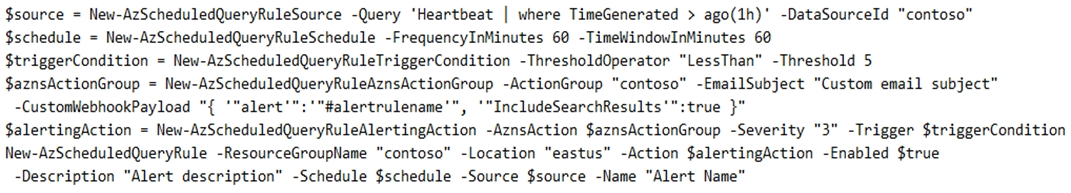
For each of the following statements, select Yes if the statement is true. Otherwise, select No.
NOTE: Each correct selection is worth one point.
Hot Area:
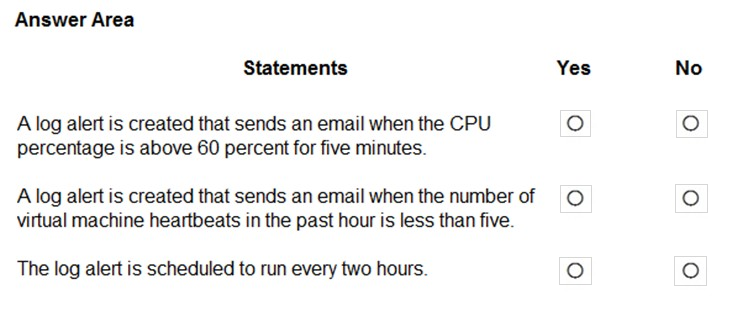
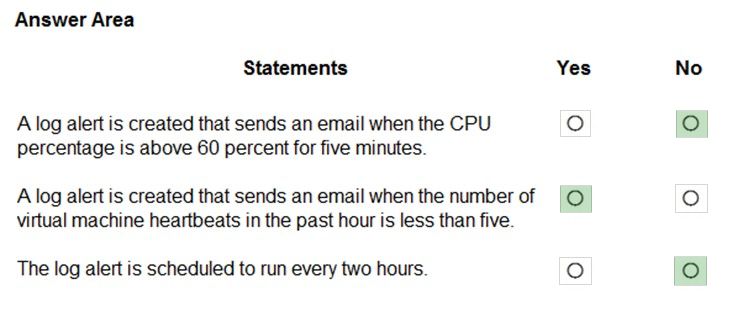
Box 1: No -
The AzScheduledQueryRuleSource is Heartbeat, not CPU.
Box 2: Yes -
The AzScheduledQueryRuleSource is Heartbeat!
Note: New-AzScheduledQueryRuleTriggerCondition creates an object of type Trigger Condition. This object is to be passed to the command that creates Alerting
Action object.
Box 3: No -
The schedule is 60 minutes, not two hours.
-FrequencyInMinutes: The alert frequency.
-TimeWindowInMinutes: The alert time window
The New-AzAscheduledQueryRuleSchedule command creates an object of type Schedule. This object is to be passed to the command that creates Log Alert
Rule.
Reference:
https://docs.microsoft.com/en-us/powershell/module/az.monitor/new-azscheduledqueryrule https://docs.microsoft.com/en-us/powershell/module/az.monitor/new-azscheduledqueryruletriggercondition
Question:67
You are developing an Azure Function app.
The app must meet the following requirements:
✑ Enable developers to write the functions by using the Rust language.
✑ Declaratively connect to an Azure Blob Storage account.
You need to implement the app.
Which Azure Function app features should you use? To answer, drag the appropriate features to the correct requirements. Each feature may be used once, more than once, or not at all. You may need to drag the split bar between panes or scroll to view content.
NOTE: Each correct selection is worth one point.
Select and Place:
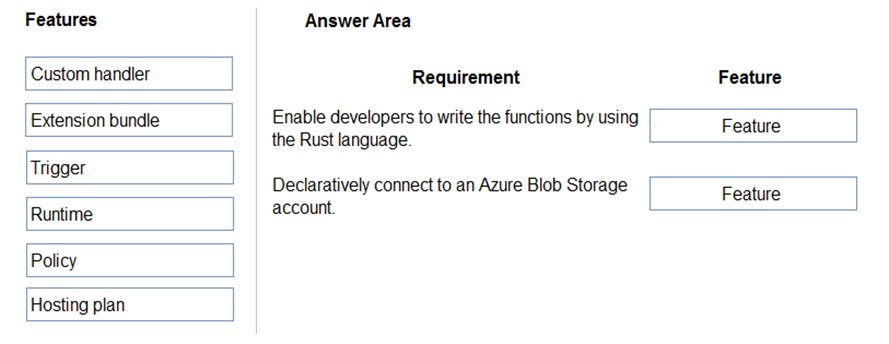
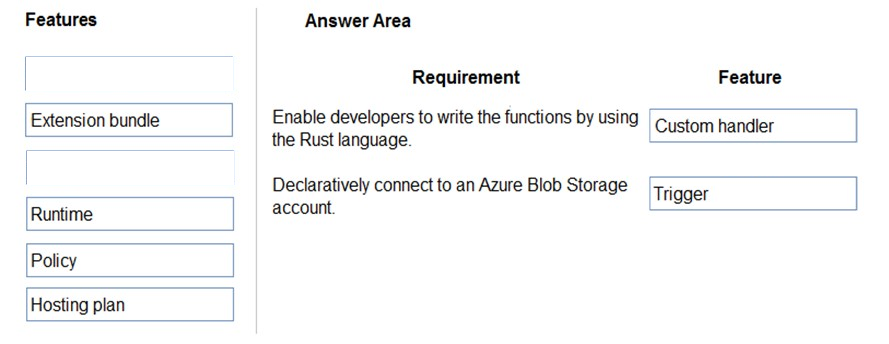
Box 1: Custom handler -
Custom handlers can be used to create functions in any language or runtime by running an HTTP server process, for example Go or Rust.
Box 2: Trigger -
Functions are invoked by a trigger and can have exactly one. In addition to invoking the function, certain triggers also serve as bindings. You may also define multiple bindings in addition to the trigger. Bindings provide a declarative way to connect data to your code.
https://docs.microsoft.com/en-us/azure/azure-functions/create-first-function-vs-code-other https://docs.microsoft.com/en-us/dotnet/architecture/serverless/azure-functions
Question:68
You are developing an ASP.NET Core web application. You plan to deploy the application to Azure Web App for Containers.
The application needs to store runtime diagnostic data that must be persisted across application restarts. You have the following code:
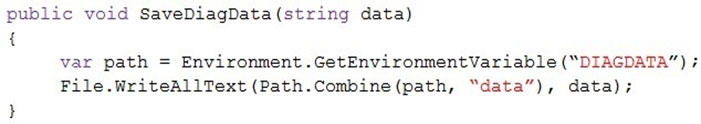
You need to configure the application settings so that diagnostic data is stored as required.
How should you configure the web app's settings? To answer, select the appropriate options in the answer area.
NOTE: Each correct selection is worth one point.
Hot Area:
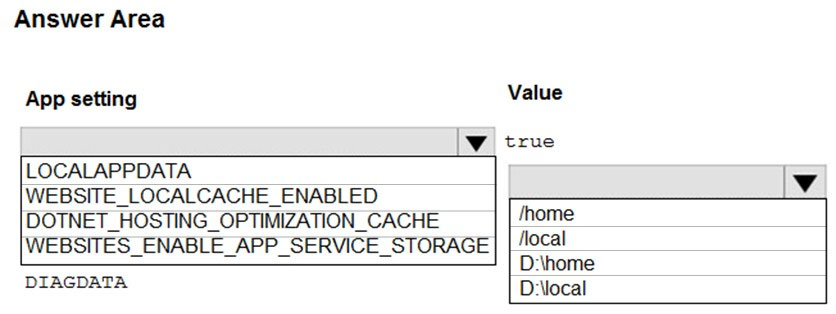
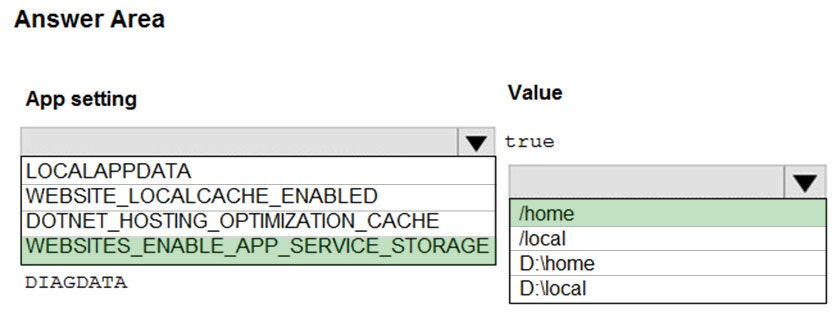
Box 1: If WEBSITES_ENABLE_APP_SERVICE_STORAGE
If WEBSITES_ENABLE_APP_SERVICE_STORAGE setting is unspecified or set to true, the /home/ directory will be shared across scale instances, and files written will persist across restarts
Box 2: /home -
Reference:
https://docs.microsoft.com/en-us/azure/app-service/containers/app-service-linux-faq
Question:69
You are developing a web app that is protected by Azure Web Application Firewall (WAF). All traffic to the web app is routed through an Azure Application
Gateway instance that is used by multiple web apps. The web app address is contoso.azurewebsites.net.
All traffic must be secured with SSL. The Azure Application Gateway instance is used by multiple web apps.
You need to configure the Azure Application Gateway for the web app.
Which two actions should you perform? Each correct answer presents part of the solution.
NOTE: Each correct selection is worth one point.
- A. In the Azure Application Gateway's HTTP setting, enable the Use for App service setting.
- B. Convert the web app to run in an Azure App service environment (ASE).
- C. Add an authentication certificate for contoso.azurewebsites.net to the Azure Application Gateway.
- D. In the Azure Application Gateway's HTTP setting, set the value of the Override backend path option to contoso22.azurewebsites.net.
The ability to derive the host name from the IP or FQDN of the back-end pool members. HTTP settings also provide an option to dynamically pick the host name from a back-end pool member's FQDN if configured with the option to derive host name from an individual back-end pool member.
A (not C): SSL termination and end to end SSL with multi-tenant services.
In case of end to end SSL, trusted Azure services such as Azure App service web apps do not require whitelisting the backends in the application gateway.
Therefore, there is no need to add any authentication certificates.
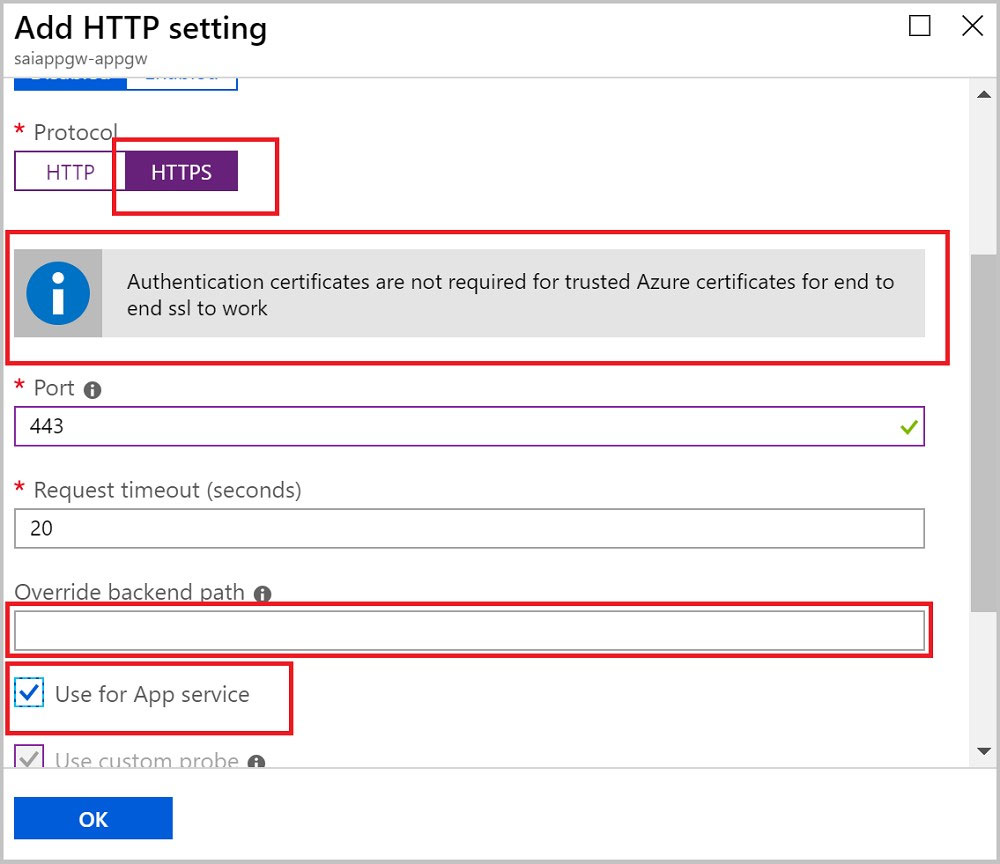
https://docs.microsoft.com/en-us/azure/application-gateway/application-gateway-web-app-overview
Question:70
Note: This question is part of a series of questions that present the same scenario. Each question in the series contains a unique solution that might meet the stated goals. Some question sets might have more than one correct solution, while others might not have a correct solution.
After you answer a question in this section, you will NOT be able to return to it. As a result, these questions will not appear in the review screen.
You develop a software as a service (SaaS) offering to manage photographs. Users upload photos to a web service which then stores the photos in Azure
Storage Blob storage. The storage account type is General-purpose V2.
When photos are uploaded, they must be processed to produce and save a mobile-friendly version of the image. The process to produce a mobile-friendly version of the image must start in less than one minute.
You need to design the process that starts the photo processing.
Solution: Use the Azure Blob Storage change feed to trigger photo processing.
Does the solution meet the goal?
- A. Yes
- B. No
Instead catch the triggered event, so move the photo processing to an Azure Function triggered from the blob upload.
Reference:
https://docs.microsoft.com/en-us/azure/storage/blobs/storage-blob-change-feed https://docs.microsoft.com/en-us/azure/storage/blobs/storage-blob-event-overview
Question:71
You are developing a web application that runs as an Azure Web App. The web application stores data in Azure SQL Database and stores files in an Azure
Storage account. The web application makes HTTP requests to external services as part of normal operations.
The web application is instrumented with Application Insights. The external services are OpenTelemetry compliant.
You need to ensure that the customer ID of the signed in user is associated with all operations throughout the overall system.
What should you do?
- A. Add the customer ID for the signed in user to the CorrelationContext in the web application
- B. On the current SpanContext, set the TraceId to the customer ID for the signed in user
- C. Set the header Ocp-Apim-Trace to the customer ID for the signed in user
- D. Create a new SpanContext with the TraceFlags value set to the customer ID for the signed in user
https://docs.microsoft.com/en-us/azure/azure-monitor/app/correlation
Question:72
You are developing an Azure Function App. You develop code by using a language that is not supported by the Azure Function App host. The code language supports HTTP primitives.
You must deploy the code to a production Azure Function App environment.
You need to configure the app for deployment.
Which configuration values should you use? To answer, select the appropriate options in the answer area.
NOTE: Each correct selection is worth one point.
Hot Area:
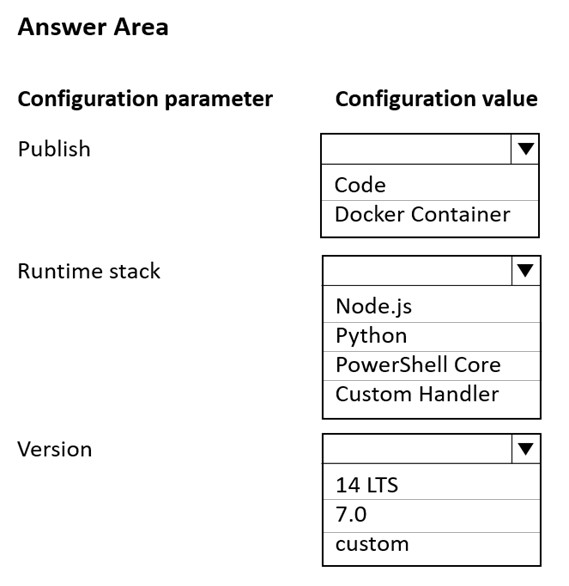
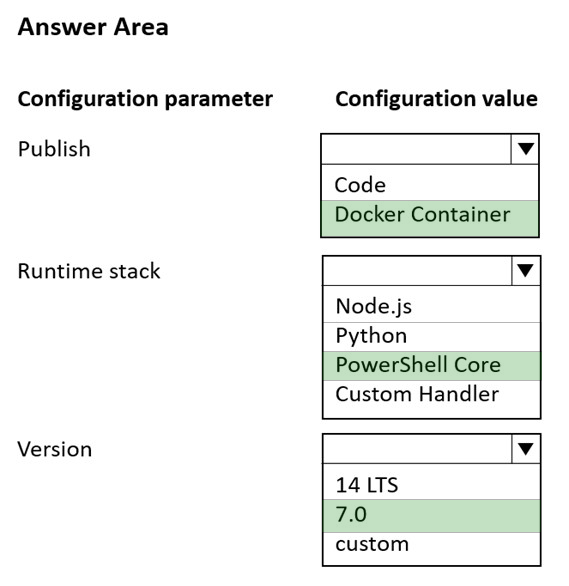
Box 1: Docker container -
A custom handler can be deployed to every Azure Functions hosting option. If your handler requires operating system or platform dependencies (such as a language runtime), you may need to use a custom container. You can create and deploy your code to Azure Functions as a custom Docker container.
Box 2: PowerShell core -
When creating a function app in Azure for custom handlers, we recommend you select .NET Core as the stack. A "Custom" stack for custom handlers will be added in the future.
PowerShell Core (PSC) is based on the new .NET Core runtime.
Box 3: 7.0 -
On Windows: The Azure Az PowerShell module is also supported for use with PowerShell 5.1 on Windows.
On Linux: PowerShell 7.0.6 LTS, PowerShell 7.1.3, or higher is the recommended version of PowerShell for use with the Azure Az PowerShell module on all platforms.
Reference:
https://docs.microsoft.com/en-us/azure/azure-functions/functions-create-function-linux-custom-image https://docs.microsoft.com/en-us/powershell/azure/install-az-ps?view=azps-7.1.0
Question:73
You provision virtual machines (VMs) as development environments.
One VM does not start. The VM is stuck in a Windows update process. You attach the OS disk for the affected VM to a recovery VM.
You need to correct the issue.
In which order should you perform the actions? To answer, move the appropriate actions from the list of actions to the answer area and arrange them in the correct order.
Select and Place:
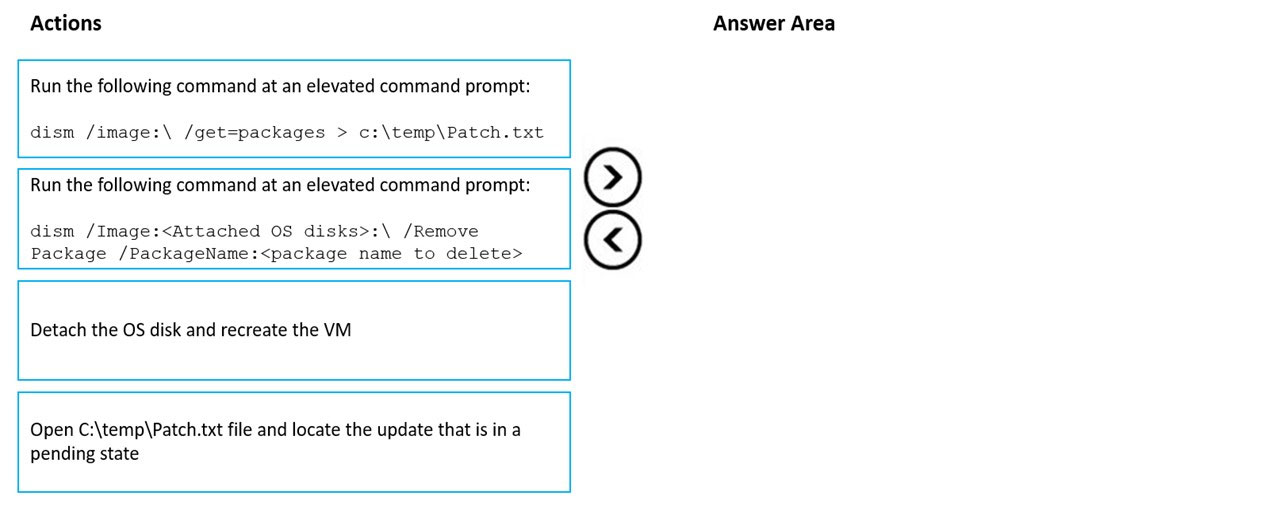
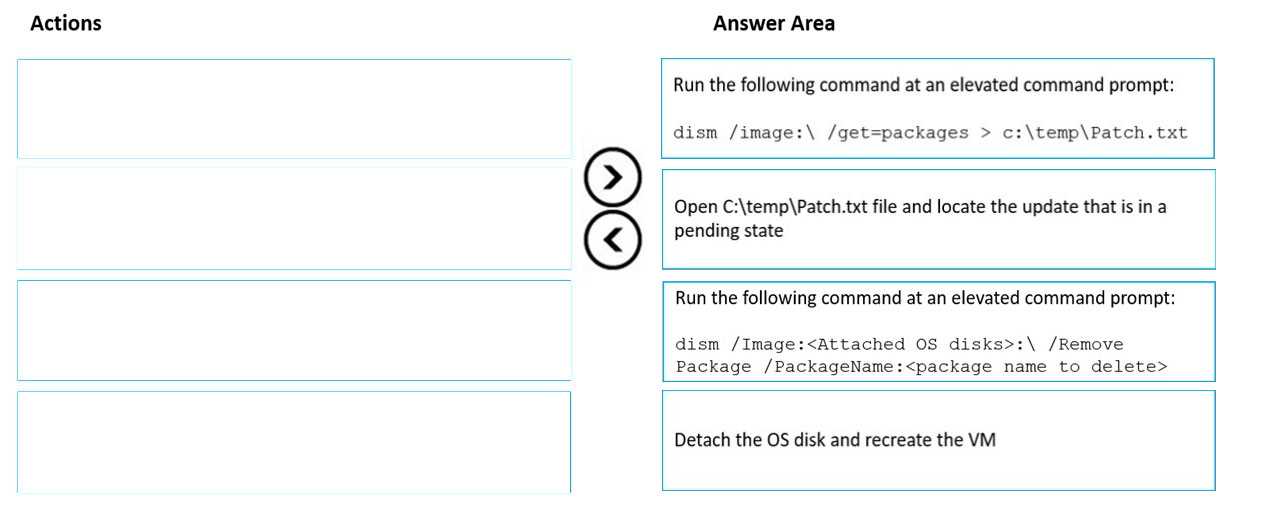
Remove the update that causes the problem
1. Take a snapshot of the OS disk of the affected VM as a backup.
2. Attach the OS disk to a recovery VM.
3. Once the OS disk is attached on the recovery VM, run diskmgmt.msc to open Disk Management, and ensure the attached disk is ONLINE.
4. (Step 1) Open an elevated command prompt instance (Run as administrator). Run the following command to get the list of the update packages that are on the attached OS disk: dism /image:<Attached OS disk>:\ /get-packages > c:\temp\Patch_level
5. (Step 2) Open the C:\temp\Patch_level.txt file, and then read it from the bottom up. Locate the update that's in Install Pending or Uninstall Pending state.
6. Remove the update that caused the problem:
dism /Image:<Attached OS disk>:\ /Remove-Package /PackageName:<PACK
7. (Step 4) Detach the OS disk and recreate the VM. Then check whether the issue is resolved.
Reference:
https://docs.microsoft.com/en-us/troubleshoot/azure/virtual-machines/troubleshoot-stuck-updating-boot-error
Question:74
Note: This question is part of a series of questions that present the same scenario. Each question in the series contains a unique solution that might meet the stated goals. Some question sets might have more than one correct solution, while others might not have a correct solution.
After you answer a question in this section, you will NOT be able to return to it. As a result, these questions will not appear in the review screen.
You develop an HTTP triggered Azure Function app to process Azure Storage blob data. The app is triggered using an output binding on the blob.
The app continues to time out after four minutes. The app must process the blob data.
You need to ensure the app does not time out and processes the blob data.
Solution: Update the functionTimeout property of the host.json project file to 10 minutes.
Does the solution meet the goal?
- A. Yes
- B. No
Note: Large, long-running functions can cause unexpected timeout issues. General best practices include:
Whenever possible, refactor large functions into smaller function sets that work together and return responses fast. For example, a webhook or HTTP trigger function might require an acknowledgment response within a certain time limit; it's common for webhooks to require an immediate response. You can pass the
HTTP trigger payload into a queue to be processed by a queue trigger function. This approach lets you defer the actual work and return an immediate response.
Reference:
https://docs.microsoft.com/en-us/azure/azure-functions/functions-best-practices
Question:75
You are developing an Azure Durable Function based application that processes a list of input values. The application is monitored using a console application that retrieves JSON data from an Azure Function diagnostic endpoint.
During processing a single instance of invalid input does not cause the function to fail. Invalid input must be available to the monitoring application.
You need to implement the Azure Durable Function and the monitoring console application.
How should you complete the code segments? To answer, select the appropriate options in the answer area.
NOTE: Each correct selection is worth one point.
Hot Area:
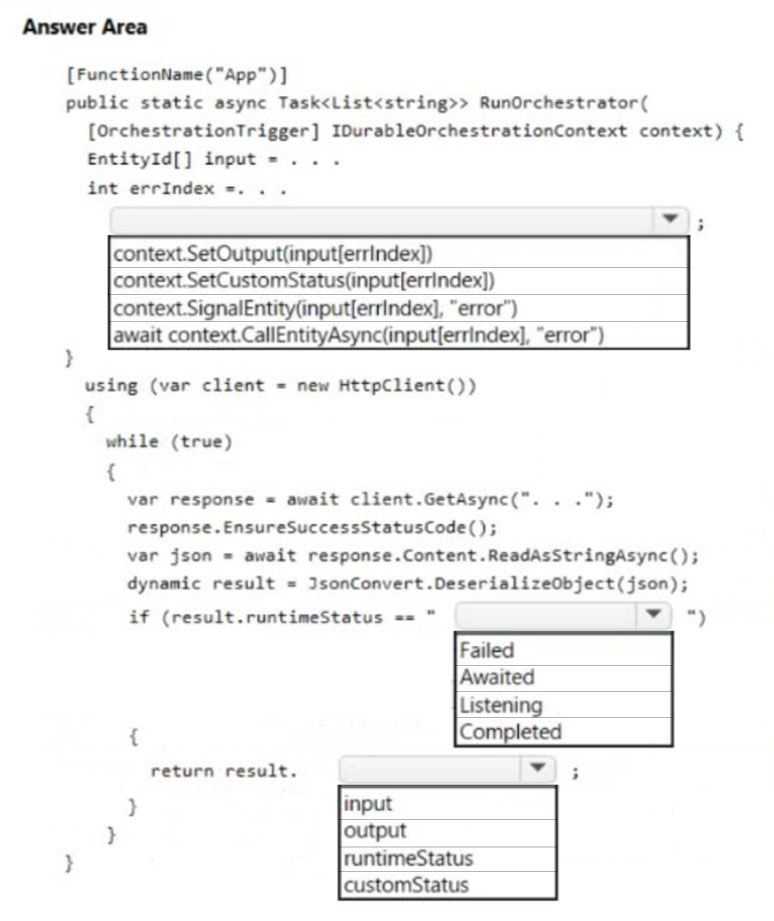
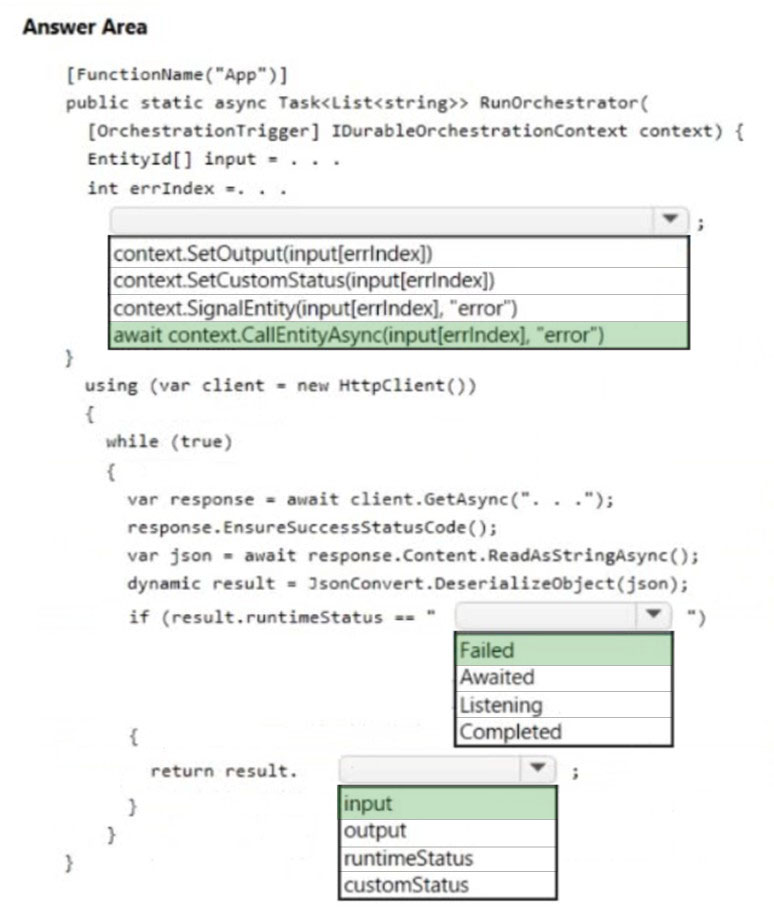
Box 1: await context.CallEntityAsync(input[errindex],"error")
Orchestration signals and calls an entity
Orchestrator functions can access entities by using APIs on the orchestration trigger binding.
Example:
[FunctionName("CounterOrchestration")]
public static async Task Run(
[OrchestrationTrigger] IDurableOrchestrationContext context)
{
var entityId = new EntityId(nameof(Counter), "myCounter");
// Two-way call to the entity which returns a value - awaits the response int currentValue = await context.CallEntityAsync<int>(entityId, "Get");
Box 2: Failed -
During processing a single instance of invalid input does not cause the function to fail.
Note: RuntimeStatus: One of the following values:
Failed: The instance failed with an error.
Completed: The instance has completed normally.
Terminated: The instance was stopped abruptly.
Pending: The instance has been scheduled but has not yet started running.
Running: The instance has started running.
ContinuedAsNew: The instance has restarted itself with a new history. This state is a transient state.
Box 3: Input -
Invalid input must be available to the monitoring application.
Reference:
https://docs.microsoft.com/en-us/azure/azure-functions/durable/durable-functions-entities https://docs.microsoft.com/en-us/azure/azure-functions/durable/durable-functions-instance-management
No comments:
Post a Comment