Question #181
You are developing an ASP.NET Core app hosted in Azure App Service.
The app requires custom claims to be returned from Microsoft Entra ID for user authorization. The claims must be removed when the app registration is removed.
You need to include the custom claims in the user access token.
What should you do?
The app requires custom claims to be returned from Microsoft Entra ID for user authorization. The claims must be removed when the app registration is removed.
You need to include the custom claims in the user access token.
What should you do?
Question #182
You are developing a microservice to run on Azure Container Apps for a company. External HTTP ingress traffic has been enabled.
The company requires that updates to the microservice must not cause downtime.
You need to deploy an update to the microservices.
What should you do?
The company requires that updates to the microservice must not cause downtime.
You need to deploy an update to the microservices.
What should you do?
Question #183
HOTSPOT
-
A company uses Azure Container Apps. A container app named App1 resides in a resource group named RG1.
The company requires testing of updates to App1.
You enable multiple revision modes on App1.
You need to ensure traffic is routed to each revision of App1.
How should you complete the code segment?
NOTE: Each correct selection is worth one point.
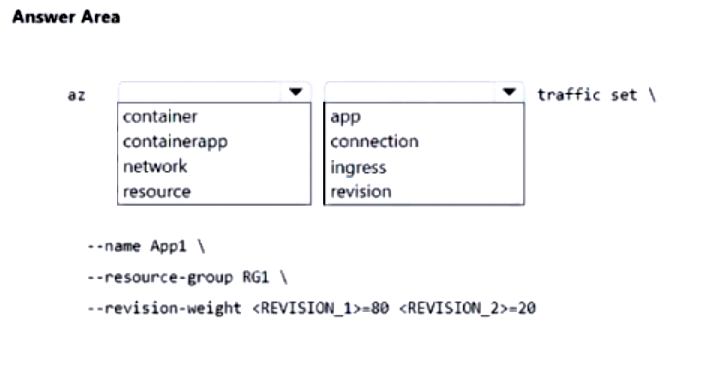
-
A company uses Azure Container Apps. A container app named App1 resides in a resource group named RG1.
The company requires testing of updates to App1.
You enable multiple revision modes on App1.
You need to ensure traffic is routed to each revision of App1.
How should you complete the code segment?
NOTE: Each correct selection is worth one point.
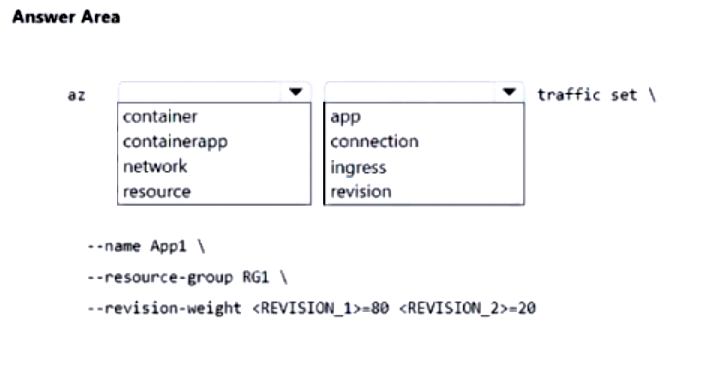
Question #184
Note: This question is part of a series of questions that present the same scenario. Each question in the series contains a unique solution that might meet the stated goals. Some question sets might have more than one correct solution, while others might not have a correct solution.
After you answer a question in this section, you will NOT be able to return to it. As a result, these questions will not appear in the review screen.
You deploy an Azure Container Apps app and disable ingress on the container app.
Users report that they are unable to access the container app. You investigate and observe that the app has scaled to 0 instances.
You need to resolve the issue with the container app.
Solution: Enable ingress, create an HTTP scale rule, and apply the rule to the container app.
Does the solution meet the goal?
After you answer a question in this section, you will NOT be able to return to it. As a result, these questions will not appear in the review screen.
You deploy an Azure Container Apps app and disable ingress on the container app.
Users report that they are unable to access the container app. You investigate and observe that the app has scaled to 0 instances.
You need to resolve the issue with the container app.
Solution: Enable ingress, create an HTTP scale rule, and apply the rule to the container app.
Does the solution meet the goal?
Question #185
Note: This question is part of a series of questions that present the same scenario. Each question in the series contains a unique solution that might meet the stated goals. Some question sets might have more than one correct solution, while others might not have a correct solution.
After you answer a question in this section, you will NOT be able to return to it. As a result, these questions will not appear in the review screen.
You deploy an Azure Container Apps app and disable ingress on the container app.
Users report that they are unable to access the container app. You investigate and observe that the app has scaled to 0 instances.
You need to resolve the issue with the container app.
Solution: Enable ingress, create a custom scale rule, and apply the rule to the container app.
Does the solution meet the goal?
After you answer a question in this section, you will NOT be able to return to it. As a result, these questions will not appear in the review screen.
You deploy an Azure Container Apps app and disable ingress on the container app.
Users report that they are unable to access the container app. You investigate and observe that the app has scaled to 0 instances.
You need to resolve the issue with the container app.
Solution: Enable ingress, create a custom scale rule, and apply the rule to the container app.
Does the solution meet the goal?
Question #186
Note: This question is part of a series of questions that present the same scenario. Each question in the series contains a unique solution that might meet the stated goals. Some question sets might have more than one correct solution, while others might not have a correct solution.
After you answer a question in this section, you will NOT be able to return to it. As a result, these questions will not appear in the review screen.
You deploy an Azure Container Apps app and disable ingress on the container app.
Users report that they are unable to access the container app. You investigate and observe that the app has scaled to 0 instances.
You need to resolve the issue with the container app.
Solution: Enable ingress and configure the minimum replicas to 1 for the container app.
Does the solution meet the goal?
After you answer a question in this section, you will NOT be able to return to it. As a result, these questions will not appear in the review screen.
You deploy an Azure Container Apps app and disable ingress on the container app.
Users report that they are unable to access the container app. You investigate and observe that the app has scaled to 0 instances.
You need to resolve the issue with the container app.
Solution: Enable ingress and configure the minimum replicas to 1 for the container app.
Does the solution meet the goal?
Question #187
HOTSPOT
-
Case study
-
This is a case study. Case studies are not timed separately. You can use as much exam time as you would like to complete each case. However, there may be additional case studies and sections on this exam. You must manage your time to ensure that you are able to complete all questions included on this exam in the time provided.
To answer the questions included in a case study, you will need to reference information that is provided in the case study. Case studies might contain exhibits and other resources that provide more information about the scenario that is described in the case study. Each question is independent of the other questions in this case study.
At the end of this case study, a review screen will appear. This screen allows you to review your answers and to make changes before you move to the next section of the exam. After you begin a new section, you cannot return to this section.
To start the case study
-
To display the first question in this case study, click the Next button. Use the buttons in the left pane to explore the content of the case study before you answer the questions. Clicking these buttons displays information such as business requirements, existing environment, and problem statements. When you are ready to answer a question, click the Question button to return to the question.
Background
-
Munson’s Pickles and Preserves Farm is an agricultural cooperative corporation based in Washington, US, with farms located across the United States. The company supports agricultural production resources by distributing seeds fertilizers, chemicals, fuel, and farm machinery to the farms.
Current Environment
-
The company is migrating all applications from an on-premises datacenter to Microsoft Azure. Applications support distributors, farmers, and internal company staff.
Corporate website
-
• The company hosts a public website located at http://www.munsonspicklesandpreservesfarm.com. The site supports farmers and distributors who request agricultural production resources.
Farms
-
• The company created a new customer tenant in the Microsoft Entra admin center to support authentication and authorization for applications.
Distributors
-
• Distributors integrate their applications with data that is accessible by using APIs hosted at http://www.munsonspicklesandpreservesfarm.com/api to receive and update resource data.
Requirements
-
The application components must meet the following requirements:
Corporate website
-
• The site must be migrated to Azure App Service.
• Costs must be minimized when hosting in Azure.
• Applications must automatically scale independent of the compute resources.
• All code changes must be validated by internal staff before release to production.
• File transfer speeds must improve, and webpage-load performance must increase.
• All site settings must be centrally stored, secured without using secrets, and encrypted at rest and in transit.
• A queue-based load leveling pattern must be implemented by using Azure Service Bus queues to support high volumes of website agricultural production resource requests.
Farms
-
• Farmers must authenticate to applications by using Microsoft Entra ID.
Distributors
-
• The company must track a custom telemetry value with each API call and monitor performance of all APIs.
• API telemetry values must be charted to evaluate variations and trends for resource data.
Internal staff
-
• App and API updates must be validated before release to production.
• Staff must be able to select a link to direct them back to the production app when validating an app or API update.
• Staff profile photos and email must be displayed on the website once they authenticate to applications by using their Microsoft Entra ID.
Security
-
• All web communications must be secured by using TLS/HTTPS.
• Web content must be restricted by country/region to support corporate compliance standards.
• The principle of least privilege must be applied when providing any user rights or process access rights.
• Managed identities for Azure resources must be used to authenticate services that support Microsoft Entra ID authentication.
Issues
-
Corporate website
-
• Farmers report HTTP 503 errors at the same time as internal staff report that CPU and memory usage are high.
• Distributors report HTTP 502 errors at the same time as internal staff report that average response times and networking traffic are high.
• Internal staff report webpage load sizes are large and take a long time to load.
• Developers receive authentication errors to Service Bus when they debug locally.
Distributors
-
• Many API telemetry values are sent in a short period of time. Telemetry traffic, data costs, and storage costs must be reduced while preserving a statistically correct analysis of the data points sent by the APIs.
You need to configure App Service to support the corporate website migration.
Which configuration should you use? To answer, select the appropriate options in the answer area.
NOTE: Each correct selection is worth one point.
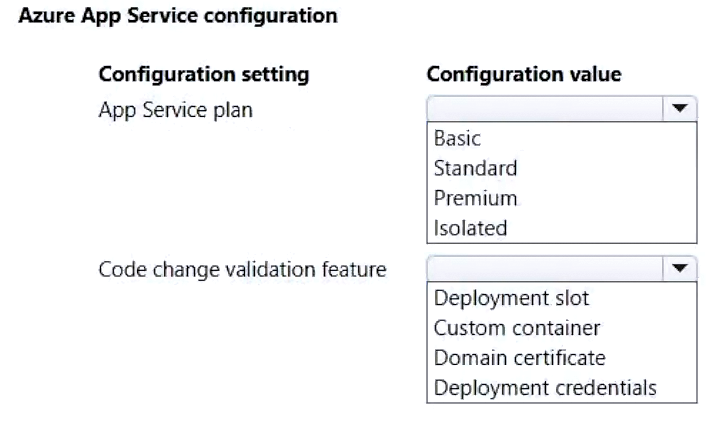
-
Case study
-
This is a case study. Case studies are not timed separately. You can use as much exam time as you would like to complete each case. However, there may be additional case studies and sections on this exam. You must manage your time to ensure that you are able to complete all questions included on this exam in the time provided.
To answer the questions included in a case study, you will need to reference information that is provided in the case study. Case studies might contain exhibits and other resources that provide more information about the scenario that is described in the case study. Each question is independent of the other questions in this case study.
At the end of this case study, a review screen will appear. This screen allows you to review your answers and to make changes before you move to the next section of the exam. After you begin a new section, you cannot return to this section.
To start the case study
-
To display the first question in this case study, click the Next button. Use the buttons in the left pane to explore the content of the case study before you answer the questions. Clicking these buttons displays information such as business requirements, existing environment, and problem statements. When you are ready to answer a question, click the Question button to return to the question.
Background
-
Munson’s Pickles and Preserves Farm is an agricultural cooperative corporation based in Washington, US, with farms located across the United States. The company supports agricultural production resources by distributing seeds fertilizers, chemicals, fuel, and farm machinery to the farms.
Current Environment
-
The company is migrating all applications from an on-premises datacenter to Microsoft Azure. Applications support distributors, farmers, and internal company staff.
Corporate website
-
• The company hosts a public website located at http://www.munsonspicklesandpreservesfarm.com. The site supports farmers and distributors who request agricultural production resources.
Farms
-
• The company created a new customer tenant in the Microsoft Entra admin center to support authentication and authorization for applications.
Distributors
-
• Distributors integrate their applications with data that is accessible by using APIs hosted at http://www.munsonspicklesandpreservesfarm.com/api to receive and update resource data.
Requirements
-
The application components must meet the following requirements:
Corporate website
-
• The site must be migrated to Azure App Service.
• Costs must be minimized when hosting in Azure.
• Applications must automatically scale independent of the compute resources.
• All code changes must be validated by internal staff before release to production.
• File transfer speeds must improve, and webpage-load performance must increase.
• All site settings must be centrally stored, secured without using secrets, and encrypted at rest and in transit.
• A queue-based load leveling pattern must be implemented by using Azure Service Bus queues to support high volumes of website agricultural production resource requests.
Farms
-
• Farmers must authenticate to applications by using Microsoft Entra ID.
Distributors
-
• The company must track a custom telemetry value with each API call and monitor performance of all APIs.
• API telemetry values must be charted to evaluate variations and trends for resource data.
Internal staff
-
• App and API updates must be validated before release to production.
• Staff must be able to select a link to direct them back to the production app when validating an app or API update.
• Staff profile photos and email must be displayed on the website once they authenticate to applications by using their Microsoft Entra ID.
Security
-
• All web communications must be secured by using TLS/HTTPS.
• Web content must be restricted by country/region to support corporate compliance standards.
• The principle of least privilege must be applied when providing any user rights or process access rights.
• Managed identities for Azure resources must be used to authenticate services that support Microsoft Entra ID authentication.
Issues
-
Corporate website
-
• Farmers report HTTP 503 errors at the same time as internal staff report that CPU and memory usage are high.
• Distributors report HTTP 502 errors at the same time as internal staff report that average response times and networking traffic are high.
• Internal staff report webpage load sizes are large and take a long time to load.
• Developers receive authentication errors to Service Bus when they debug locally.
Distributors
-
• Many API telemetry values are sent in a short period of time. Telemetry traffic, data costs, and storage costs must be reduced while preserving a statistically correct analysis of the data points sent by the APIs.
You need to configure App Service to support the corporate website migration.
Which configuration should you use? To answer, select the appropriate options in the answer area.
NOTE: Each correct selection is worth one point.
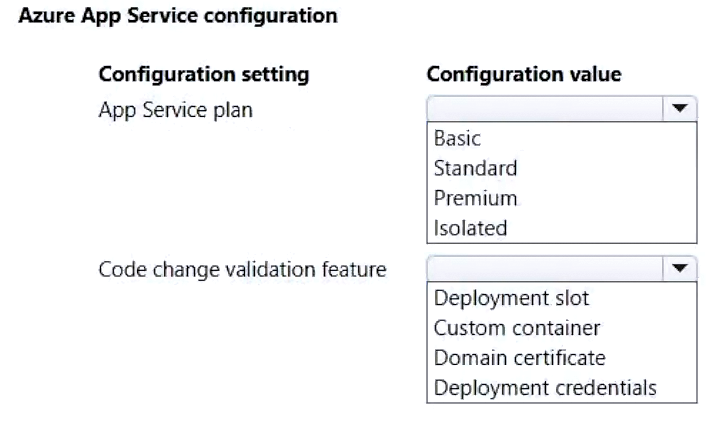
Question #188
DRAG DROP
-
You are developing a web service that will run on Azure virtual machines that use Azure Storage. You configure all virtual machines to use managed identities.
You have the following requirements:
• Secret-based authentication mechanisms are not permitted for accessing an Azure Storage account.
• Must use only Azure Instance Metadata Service endpoints.
You need to write code to retrieve an access token to access Azure Storage. To answer, drag the appropriate code segments to the correct locations. Each code segment may be used once or not at all. You may need to drag the split bar between panes or scroll to view content.
NOTE: Each correct selection is worth one point.
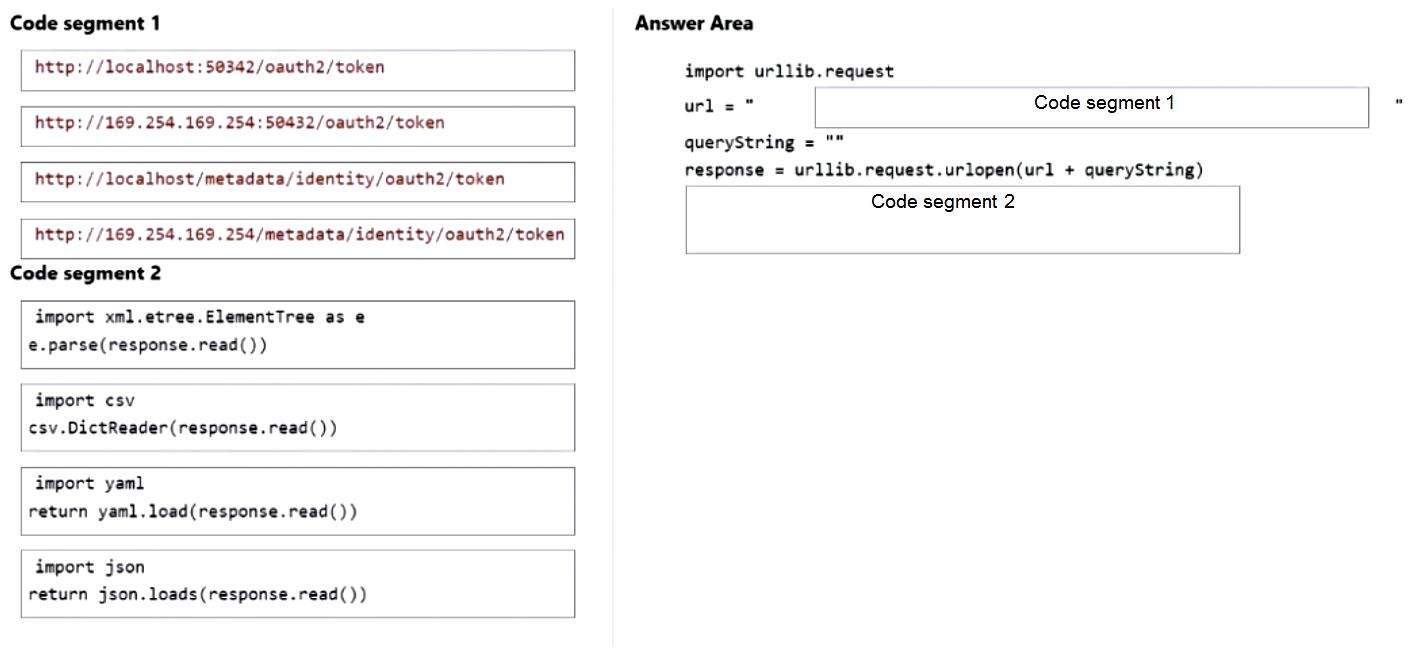
-
You are developing a web service that will run on Azure virtual machines that use Azure Storage. You configure all virtual machines to use managed identities.
You have the following requirements:
• Secret-based authentication mechanisms are not permitted for accessing an Azure Storage account.
• Must use only Azure Instance Metadata Service endpoints.
You need to write code to retrieve an access token to access Azure Storage. To answer, drag the appropriate code segments to the correct locations. Each code segment may be used once or not at all. You may need to drag the split bar between panes or scroll to view content.
NOTE: Each correct selection is worth one point.
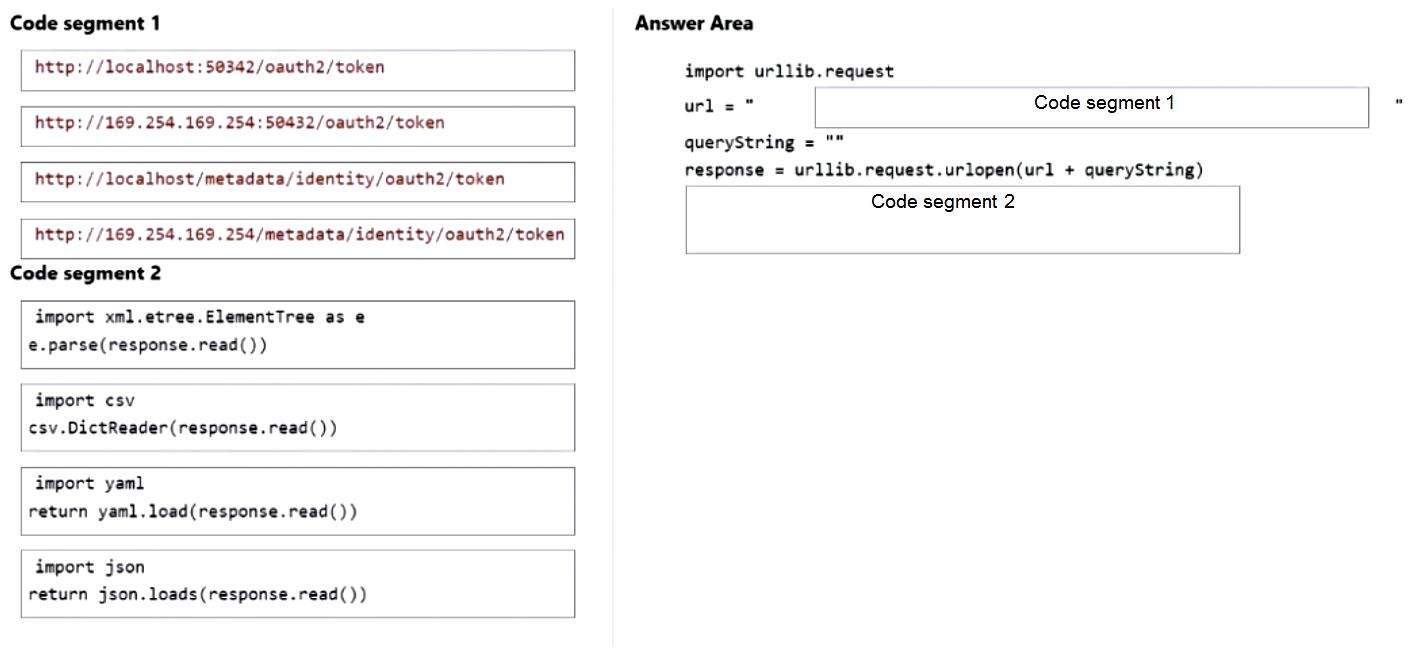
Question #189
HOTSPOT
-
You are developing an Azure Function app.
The Azure Function app must enable a WebHook to read an image from Azure Blob Storage and create a new Azure Cosmos DB document.
You need to implement the Azure Function app.
Which configuration should you use? To answer, select the appropriate options in the answer area.
NOTE: Each correct selection is worth one point.
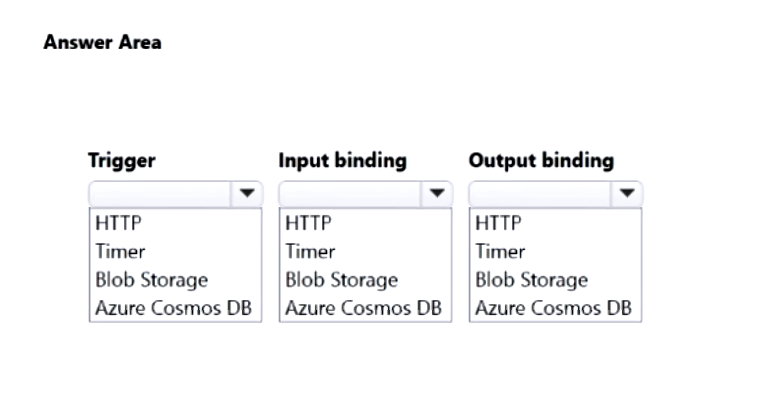
-
You are developing an Azure Function app.
The Azure Function app must enable a WebHook to read an image from Azure Blob Storage and create a new Azure Cosmos DB document.
You need to implement the Azure Function app.
Which configuration should you use? To answer, select the appropriate options in the answer area.
NOTE: Each correct selection is worth one point.
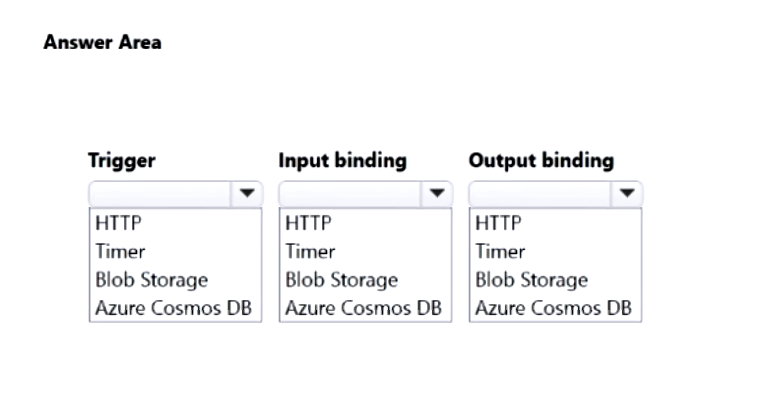
Question #190
You create an Azure Cosmos DB for NoSQL database.
You plan to use the Azure Cosmos DB .NET SDK v3 API for NoSQL to upload the following files:
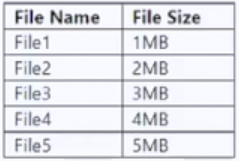
You receive the following error message when uploading the files: “413 Entity too large”.
You need to determine which files you can upload to the Azure Cosmos DB for NoSQL database.
Which files can you upload?
You plan to use the Azure Cosmos DB .NET SDK v3 API for NoSQL to upload the following files:
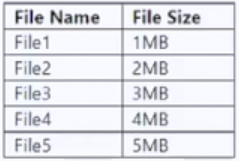
You receive the following error message when uploading the files: “413 Entity too large”.
You need to determine which files you can upload to the Azure Cosmos DB for NoSQL database.
Which files can you upload?
Question #191
A development team is creating a new REST API. The API will store data in Azure Blob storage. You plan to deploy the API to Azure App Service.
Developers must access the Azure Blob storage account to develop the API for the next two months. The Azure Blob storage account must not be accessible by the developers after the two-month time period.
You need to grant developers access to the Azure Blob storage account.
What should you do?
Developers must access the Azure Blob storage account to develop the API for the next two months. The Azure Blob storage account must not be accessible by the developers after the two-month time period.
You need to grant developers access to the Azure Blob storage account.
What should you do?
Question #192
DRAG DROP -
You develop a web application.
You need to register the application with an active Azure Active Directory (Azure AD) tenant.
Which three actions should you perform in sequence? To answer, move all actions from the list of actions to the answer area and arrange them in the correct order.
Select and Place:
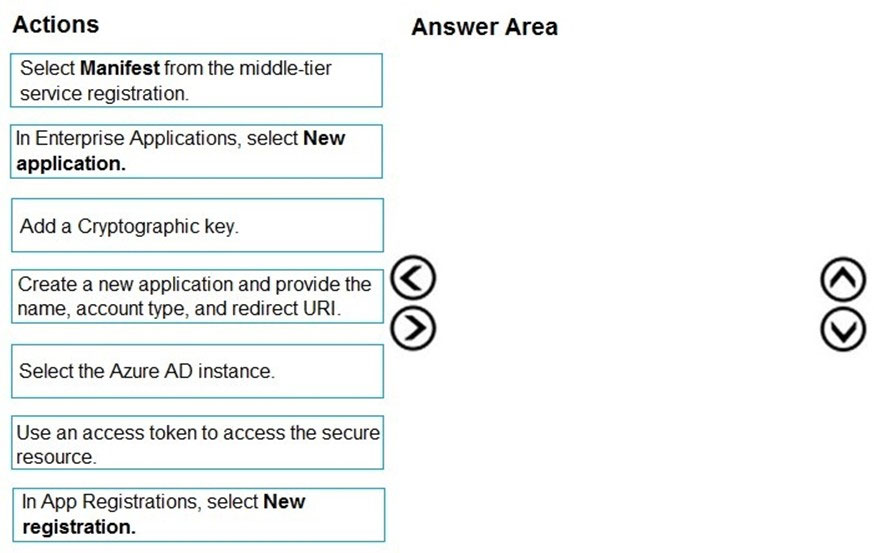
You develop a web application.
You need to register the application with an active Azure Active Directory (Azure AD) tenant.
Which three actions should you perform in sequence? To answer, move all actions from the list of actions to the answer area and arrange them in the correct order.
Select and Place:
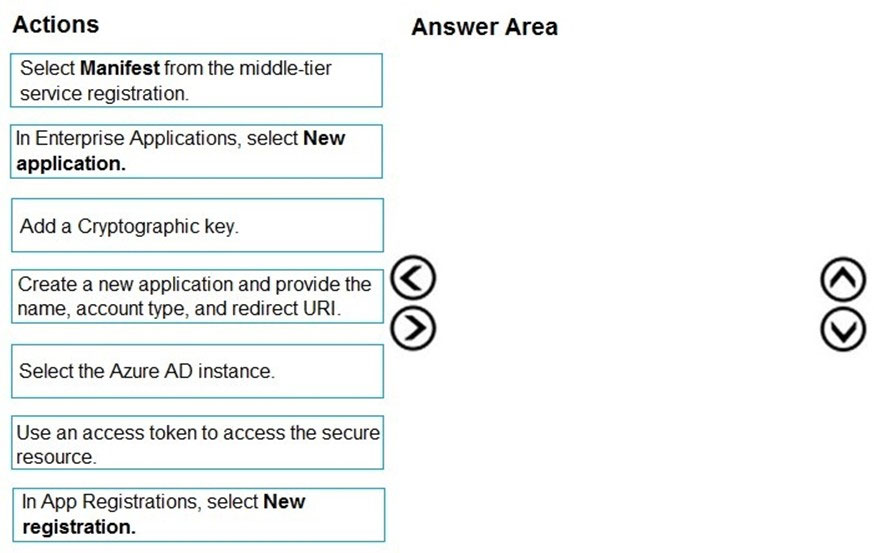
Question #193
You have a new Azure subscription. You are developing an internal website for employees to view sensitive data. The website uses Azure Active Directory (Azure
AD) for authentication.
You need to implement multifactor authentication for the website.
Which two actions should you perform? Each correct answer presents part of the solution.
NOTE: Each correct selection is worth one point.
AD) for authentication.
You need to implement multifactor authentication for the website.
Which two actions should you perform? Each correct answer presents part of the solution.
NOTE: Each correct selection is worth one point.
Question #194
DRAG DROP -
An organization plans to deploy Azure storage services.
You need to configure shared access signature (SAS) for granting access to Azure Storage.
Which SAS types should you use? To answer, drag the appropriate SAS types to the correct requirements. Each SAS type may be used once, more than once, or not at all. You may need to drag the split bar between panes or scroll to view content.
NOTE: Each correct selection is worth one point.
Select and Place:
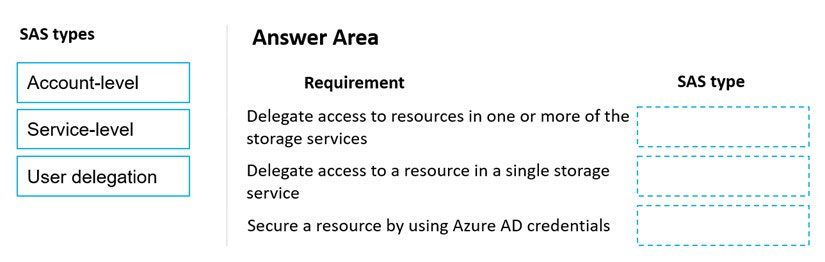
An organization plans to deploy Azure storage services.
You need to configure shared access signature (SAS) for granting access to Azure Storage.
Which SAS types should you use? To answer, drag the appropriate SAS types to the correct requirements. Each SAS type may be used once, more than once, or not at all. You may need to drag the split bar between panes or scroll to view content.
NOTE: Each correct selection is worth one point.
Select and Place:
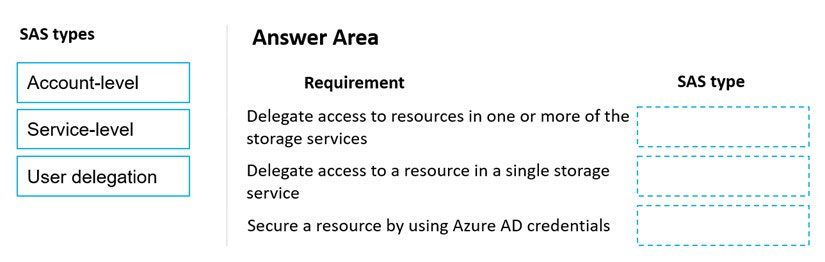
Question #195
HOTSPOT -
You are developing an ASP.NET Core app that includes feature flags which are managed by Azure App Configuration. You create an Azure App Configuration store named AppFeatureflagStore as shown in the exhibit:
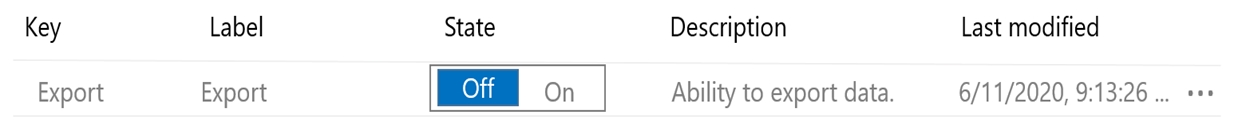
You must be able to use the feature in the app by using the following markup:
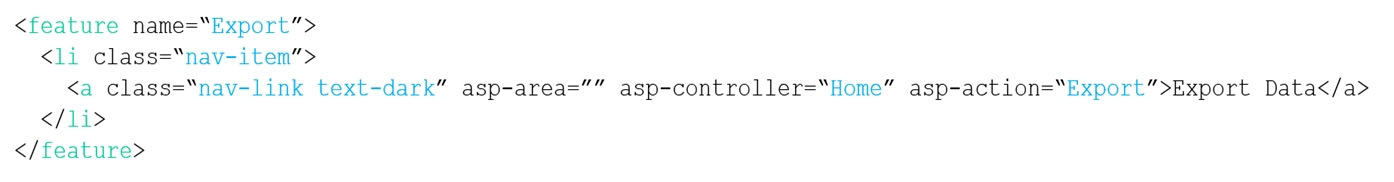
You need to update the app to use the feature flag.
Which values should you use? To answer, select the appropriate options in the answer area.
NOTE: Each correct selection is worth one point.
Hot Area:
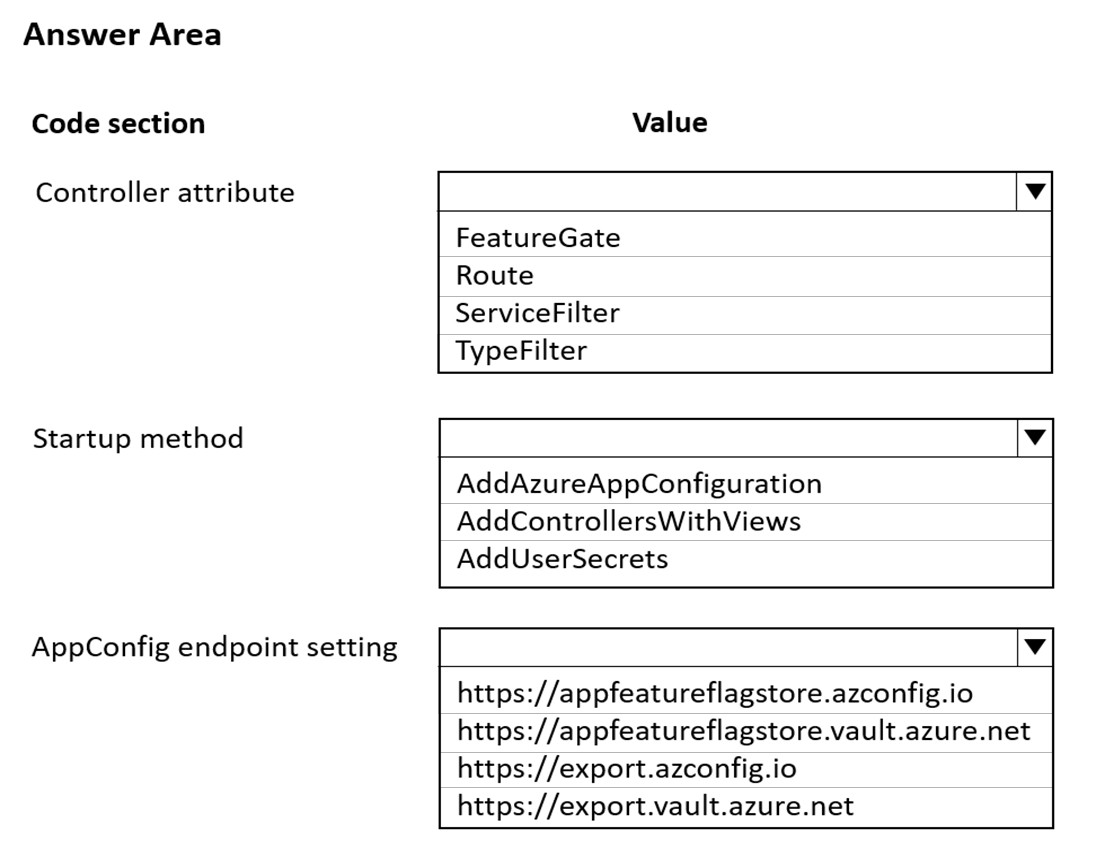
You are developing an ASP.NET Core app that includes feature flags which are managed by Azure App Configuration. You create an Azure App Configuration store named AppFeatureflagStore as shown in the exhibit:
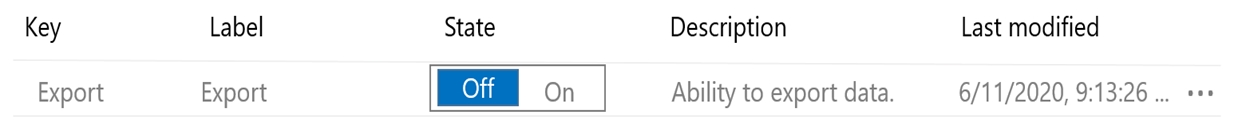
You must be able to use the feature in the app by using the following markup:
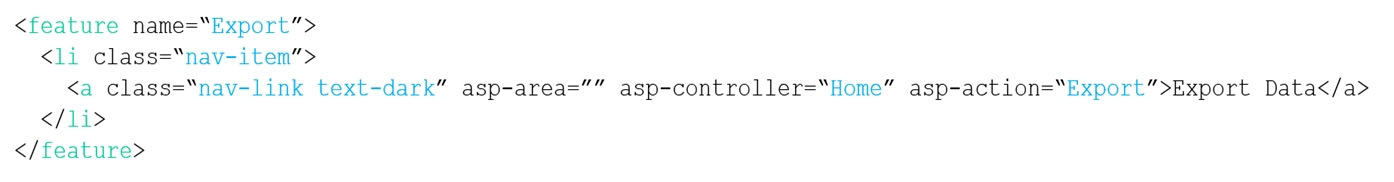
You need to update the app to use the feature flag.
Which values should you use? To answer, select the appropriate options in the answer area.
NOTE: Each correct selection is worth one point.
Hot Area:
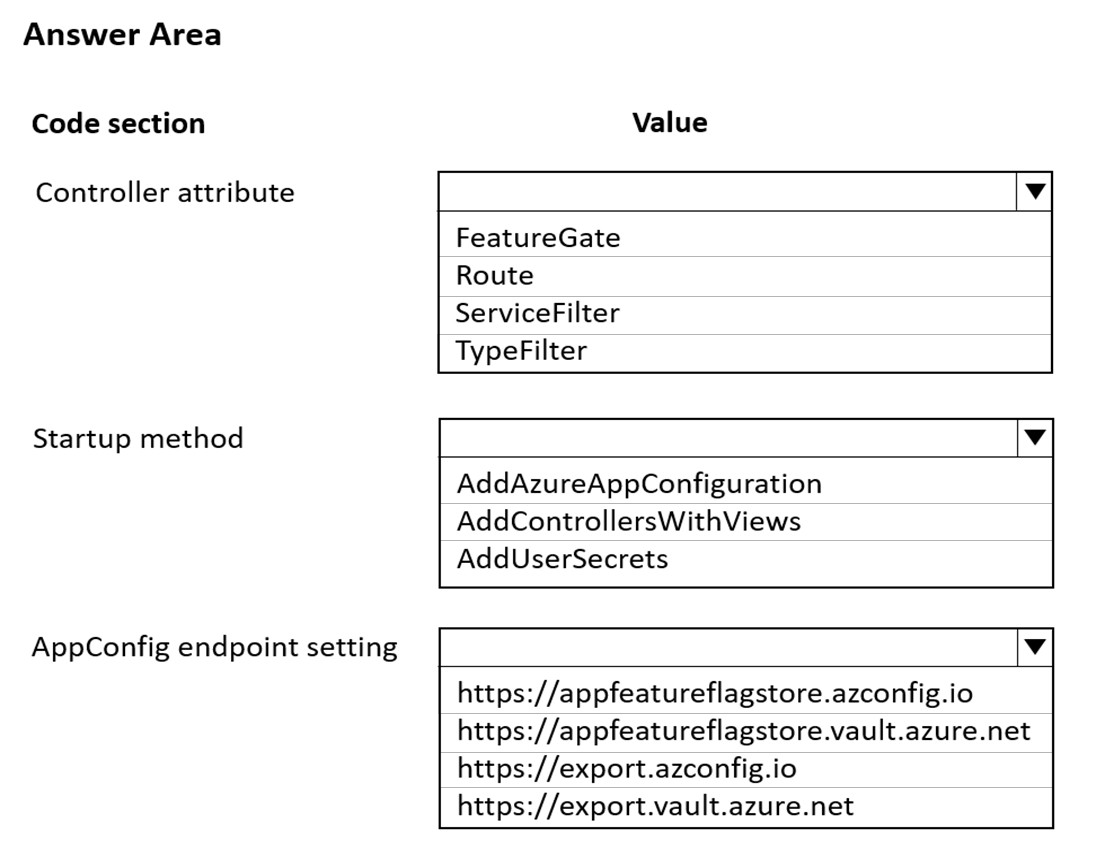
Question #196
HOTSPOT -
You have a single page application (SPA) web application that manages information based on data returned by Microsoft Graph from another company's Azure
Active Directory (Azure AD) instance.
Users must be able to authenticate and access Microsoft Graph by using their own company's Azure AD instance.
You need to configure the application manifest for the app registration.
How should you complete the manifest? To answer, select the appropriate options in the answer area.
NOTE: Each correct selection is worth one point.
Hot Area:
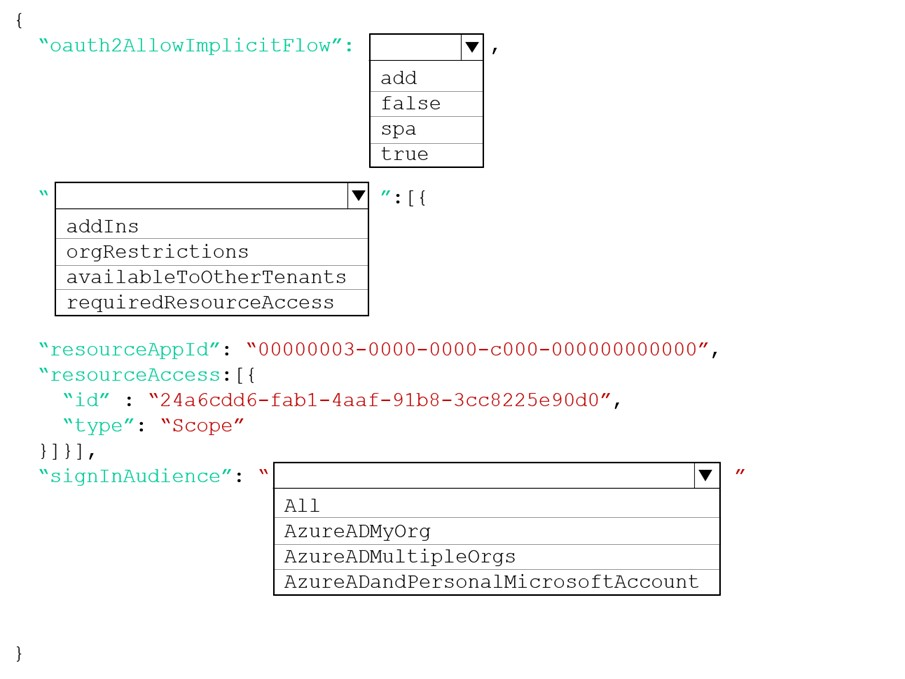
You have a single page application (SPA) web application that manages information based on data returned by Microsoft Graph from another company's Azure
Active Directory (Azure AD) instance.
Users must be able to authenticate and access Microsoft Graph by using their own company's Azure AD instance.
You need to configure the application manifest for the app registration.
How should you complete the manifest? To answer, select the appropriate options in the answer area.
NOTE: Each correct selection is worth one point.
Hot Area:
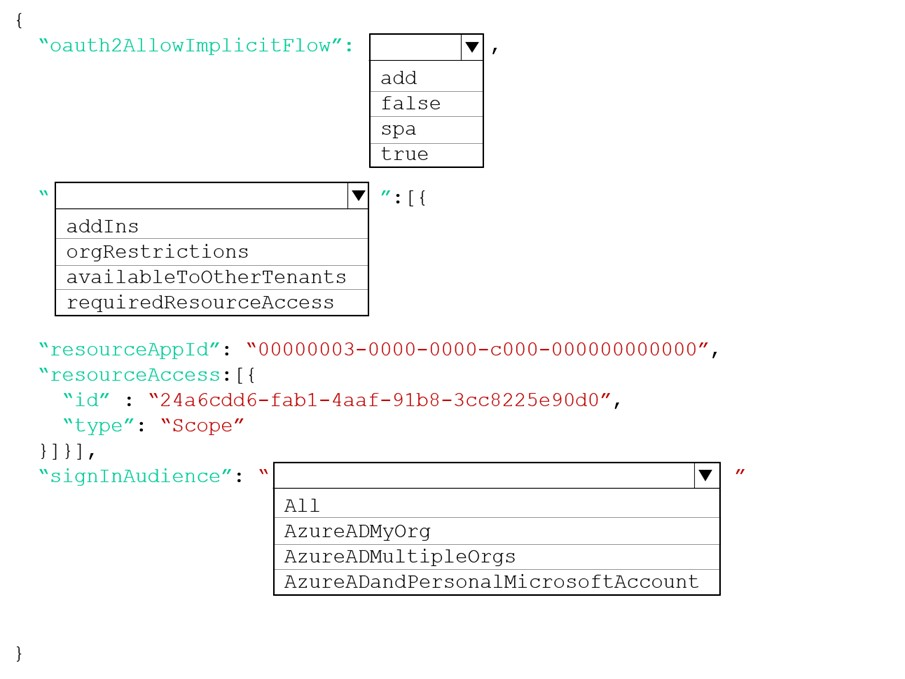
Question #197
You manage a data processing application that receives requests from an Azure Storage queue.
You need to manage access to the queue. You have the following requirements:
✑ Provide other applications access to the Azure queue.
✑ Ensure that you can revoke access to the queue without having to regenerate the storage account keys.
✑ Specify access at the queue level and not at the storage account level.
Which type of shared access signature (SAS) should you use?
You need to manage access to the queue. You have the following requirements:
✑ Provide other applications access to the Azure queue.
✑ Ensure that you can revoke access to the queue without having to regenerate the storage account keys.
✑ Specify access at the queue level and not at the storage account level.
Which type of shared access signature (SAS) should you use?
Question #198
HOTSPOT -
You are developing an application to store and retrieve data in Azure Blob storage. The application will be hosted in an on-premises virtual machine (VM). The
VM is connected to Azure by using a Site-to-Site VPN gateway connection. The application is secured by using Azure Active Directory (Azure AD) credentials.
The application must be granted access to the Azure Blob storage account with a start time, expiry time, and read permissions. The Azure Blob storage account access must use the Azure AD credentials of the application to secure data access. Data access must be able to be revoked if the client application security is breached.
You need to secure the application access to Azure Blob storage.
Which security features should you use? To answer select the appropriate options in the answer area.
NOTE: Each correct selection is worth one point.
Hot Area:

You are developing an application to store and retrieve data in Azure Blob storage. The application will be hosted in an on-premises virtual machine (VM). The
VM is connected to Azure by using a Site-to-Site VPN gateway connection. The application is secured by using Azure Active Directory (Azure AD) credentials.
The application must be granted access to the Azure Blob storage account with a start time, expiry time, and read permissions. The Azure Blob storage account access must use the Azure AD credentials of the application to secure data access. Data access must be able to be revoked if the client application security is breached.
You need to secure the application access to Azure Blob storage.
Which security features should you use? To answer select the appropriate options in the answer area.
NOTE: Each correct selection is worth one point.
Hot Area:

Question #199
You are building a web application that uses the Microsoft identity platform for user authentication.
You are implementing user identification for the web application.
You need to retrieve a claim to uniquely identify a user.
Which claim type should you use?
You are implementing user identification for the web application.
You need to retrieve a claim to uniquely identify a user.
Which claim type should you use?
Question #200
You are developing an Azure Function that calls external APIs by providing an access token for the API. The access token is stored in a secret named token in an
Azure Key Vault named mykeyvault.
You need to ensure the Azure Function can access to the token. Which value should you store in the Azure Function App configuration?
Azure Key Vault named mykeyvault.
You need to ensure the Azure Function can access to the token. Which value should you store in the Azure Function App configuration?
Question #201
A company maintains multiple web and mobile applications. Each application uses custom in-house identity providers as well as social identity providers.
You need to implement single sign-on (SSO) for all the applications.
What should you do?
You need to implement single sign-on (SSO) for all the applications.
What should you do?
Question #202
You develop a Python application for image rendering that uses GPU resources to optimize rendering processes. You deploy the application to an Azure
Container Instances (ACI) Linux container.
The application requires a secret value to be passed when the container is started. The value must only be accessed from within the container.
You need to pass the secret value.
What are two possible ways to achieve this goal? Each correct answer presents a complete solution.
NOTE: Each correct selection is worth one point.
Container Instances (ACI) Linux container.
The application requires a secret value to be passed when the container is started. The value must only be accessed from within the container.
You need to pass the secret value.
What are two possible ways to achieve this goal? Each correct answer presents a complete solution.
NOTE: Each correct selection is worth one point.
Question #203
You are developing a user portal for a company.
You need to create a report for the portal that lists information about employees who are subject matter experts for a specific topic. You must ensure that administrators have full control and consent over the data.
Which technology should you use?
You need to create a report for the portal that lists information about employees who are subject matter experts for a specific topic. You must ensure that administrators have full control and consent over the data.
Which technology should you use?
Question #204
HOTSPOT -
You are a developer building a web site using a web app. The web site stores configuration data in Azure App Configuration.
Access to Azure App Configuration has been configured to use the identity of the web app for authentication. Security requirements specify that no other authentication systems must be used.
You need to load configuration data from Azure App Configuration.
How should you complete the code? To answer, select the appropriate options in the answer area.
NOTE: Each correct selection is worth one point.
Hot Area:
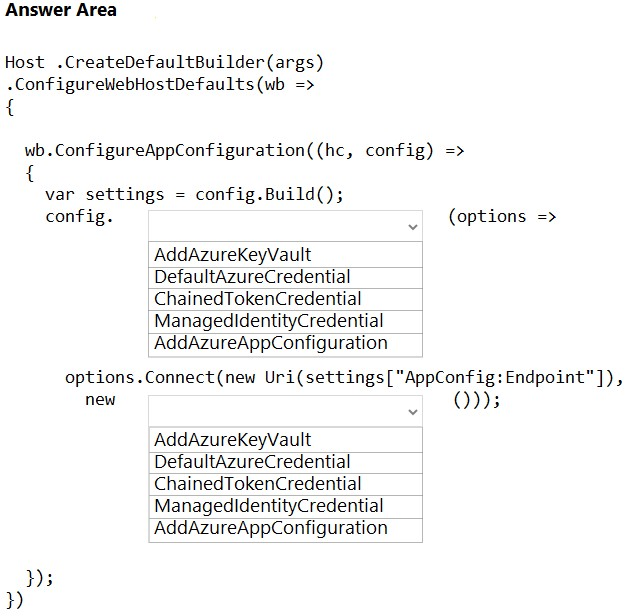
You are a developer building a web site using a web app. The web site stores configuration data in Azure App Configuration.
Access to Azure App Configuration has been configured to use the identity of the web app for authentication. Security requirements specify that no other authentication systems must be used.
You need to load configuration data from Azure App Configuration.
How should you complete the code? To answer, select the appropriate options in the answer area.
NOTE: Each correct selection is worth one point.
Hot Area:
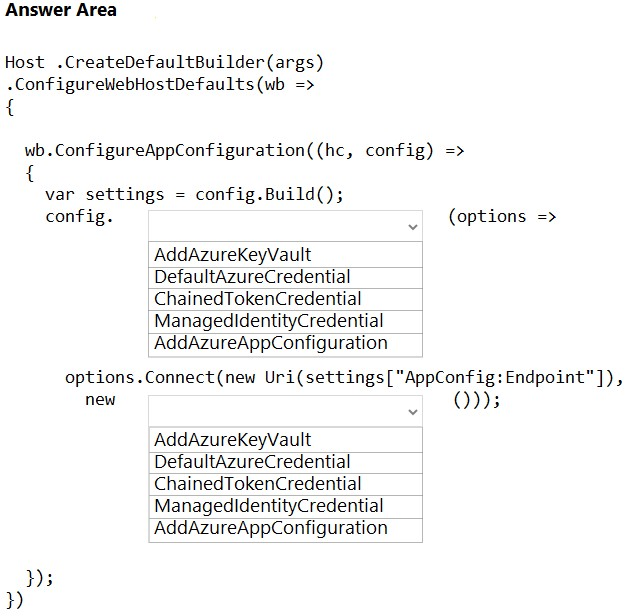
Question #205
HOTSPOT -
You are building an application that stores sensitive customer data in Azure Blob storage. The data must be encrypted with a key that is unique for each customer.
If the encryption key has been corrupted it must not be used for encryption.
You need to ensure that the blob is encrypted.
How should you complete the code segment? To answer, select the appropriate options in the answer area.
NOTE: Each correct selection is worth one point.
Hot Area:
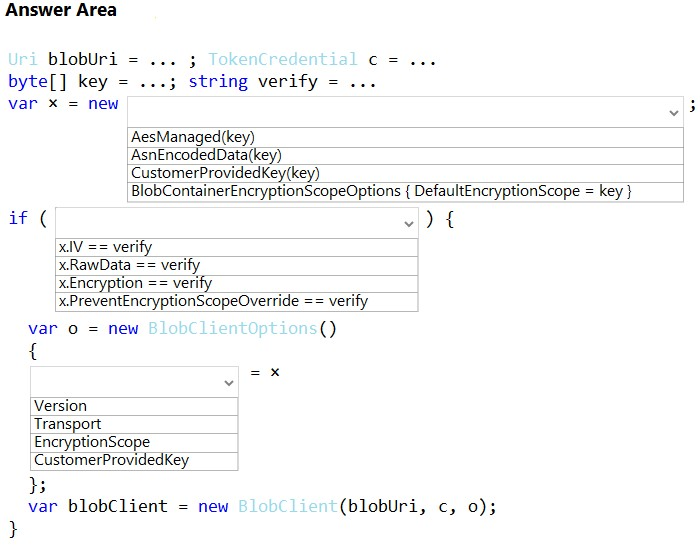
You are building an application that stores sensitive customer data in Azure Blob storage. The data must be encrypted with a key that is unique for each customer.
If the encryption key has been corrupted it must not be used for encryption.
You need to ensure that the blob is encrypted.
How should you complete the code segment? To answer, select the appropriate options in the answer area.
NOTE: Each correct selection is worth one point.
Hot Area:
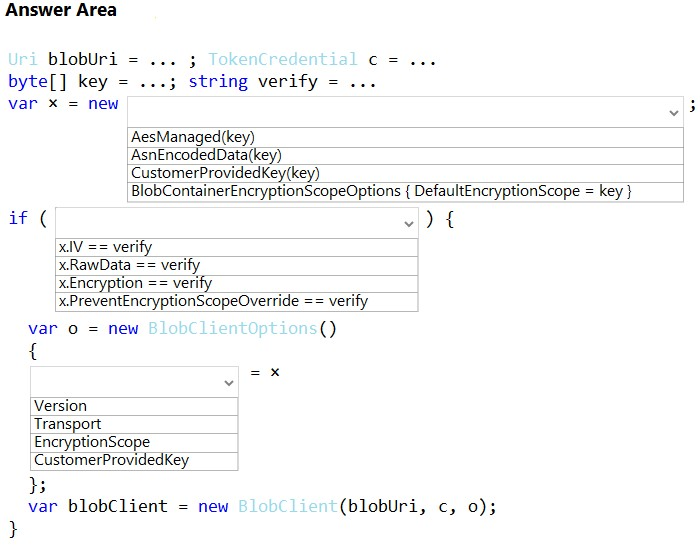
Question #206
DRAG DROP -
You develop a web app that uses the tier D1 app service plan by using the Web Apps feature of Microsoft Azure App Service.
Spikes in traffic have caused increases in page load times.
You need to ensure that the web app automatically scales when CPU load is about 85 percent and minimize costs.
Which four actions should you perform in sequence? To answer, move the appropriate actions from the list of actions to the answer area and arrange them in the correct order.
NOTE: More than one order of answer choices is correct. You will receive credit for any of the correct orders you select.
Select and Place:
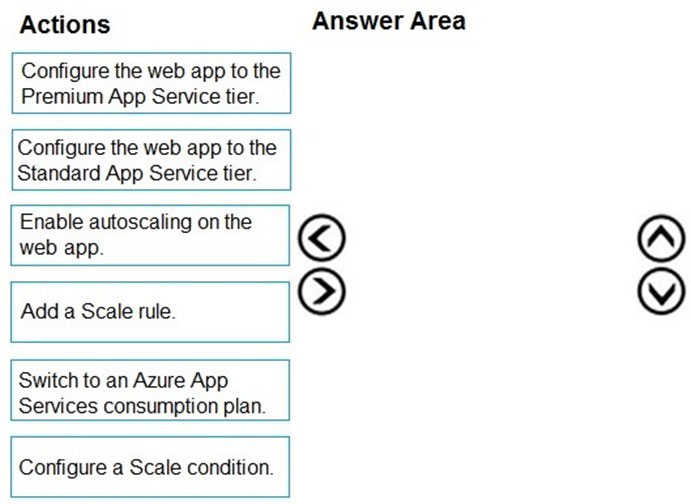
You develop a web app that uses the tier D1 app service plan by using the Web Apps feature of Microsoft Azure App Service.
Spikes in traffic have caused increases in page load times.
You need to ensure that the web app automatically scales when CPU load is about 85 percent and minimize costs.
Which four actions should you perform in sequence? To answer, move the appropriate actions from the list of actions to the answer area and arrange them in the correct order.
NOTE: More than one order of answer choices is correct. You will receive credit for any of the correct orders you select.
Select and Place:
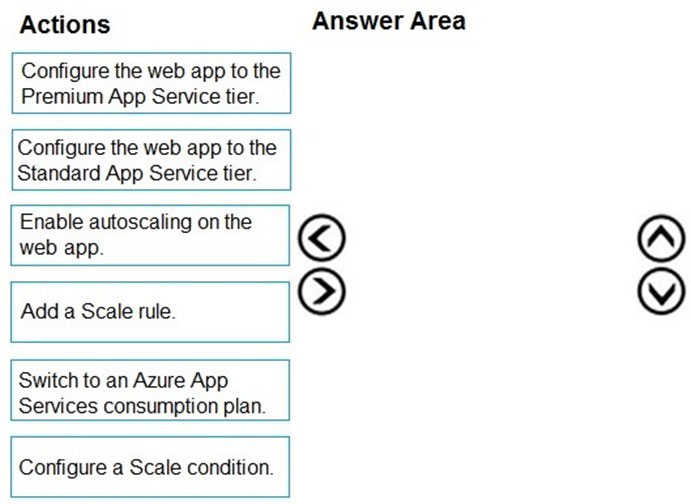
Question #207
Note: This question is part of a series of questions that present the same scenario. Each question in the series contains a unique solution. Determine whether the solution meets the stated goals.
You are developing and deploying several ASP.NET web applications to Azure App Service. You plan to save session state information and HTML output.
You must use a storage mechanism with the following requirements:
✑ Share session state across all ASP.NET web applications.
✑ Support controlled, concurrent access to the same session state data for multiple readers and a single writer.
✑ Save full HTTP responses for concurrent requests.
You need to store the information.
Proposed Solution: Enable Application Request Routing (ARR).
Does the solution meet the goal?
You are developing and deploying several ASP.NET web applications to Azure App Service. You plan to save session state information and HTML output.
You must use a storage mechanism with the following requirements:
✑ Share session state across all ASP.NET web applications.
✑ Support controlled, concurrent access to the same session state data for multiple readers and a single writer.
✑ Save full HTTP responses for concurrent requests.
You need to store the information.
Proposed Solution: Enable Application Request Routing (ARR).
Does the solution meet the goal?
Question #208
Note: This question is part of a series of questions that present the same scenario. Each question in the series contains a unique solution. Determine whether the solution meets the stated goals.
You are developing and deploying several ASP.NET web applications to Azure App Service. You plan to save session state information and HTML output.
You must use a storage mechanism with the following requirements:
✑ Share session state across all ASP.NET web applications.
✑ Support controlled, concurrent access to the same session state data for multiple readers and a single writer.
✑ Save full HTTP responses for concurrent requests.
You need to store the information.
Proposed Solution: Deploy and configure an Azure Database for PostgreSQL. Update the web applications.
Does the solution meet the goal?
You are developing and deploying several ASP.NET web applications to Azure App Service. You plan to save session state information and HTML output.
You must use a storage mechanism with the following requirements:
✑ Share session state across all ASP.NET web applications.
✑ Support controlled, concurrent access to the same session state data for multiple readers and a single writer.
✑ Save full HTTP responses for concurrent requests.
You need to store the information.
Proposed Solution: Deploy and configure an Azure Database for PostgreSQL. Update the web applications.
Does the solution meet the goal?
Question #209
HOTSPOT -
A company is developing a gaming platform. Users can join teams to play online and see leaderboards that include player statistics. The solution includes an entity named Team.
You plan to implement an Azure Redis Cache instance to improve the efficiency of data operations for entities that rarely change.
You need to invalidate the cache when team data is changed.
How should you complete the code? To answer, select the appropriate options in the answer area.
NOTE: Each correct selection is worth one point.
Hot Area:
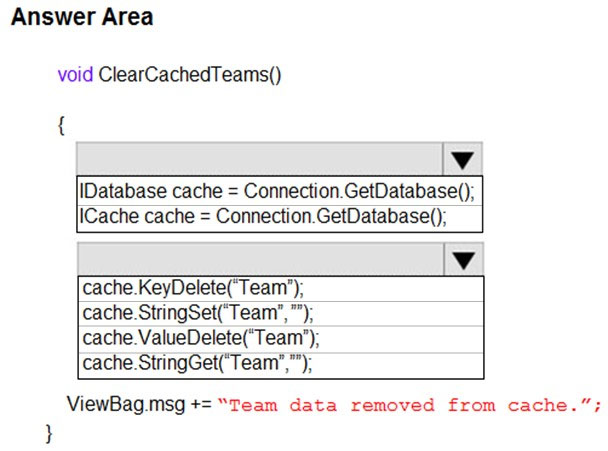
A company is developing a gaming platform. Users can join teams to play online and see leaderboards that include player statistics. The solution includes an entity named Team.
You plan to implement an Azure Redis Cache instance to improve the efficiency of data operations for entities that rarely change.
You need to invalidate the cache when team data is changed.
How should you complete the code? To answer, select the appropriate options in the answer area.
NOTE: Each correct selection is worth one point.
Hot Area:
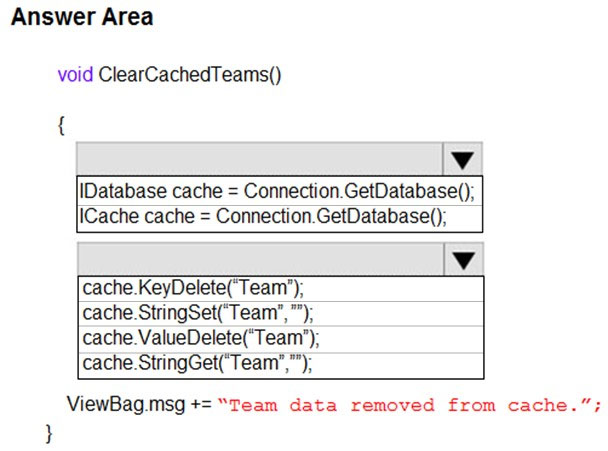
Question #210
DRAG DROP -
A company has multiple warehouses. Each warehouse contains IoT temperature devices which deliver temperature data to an Azure Service Bus queue.
You need to send email alerts to facility supervisors immediately if the temperature at a warehouse goes above or below specified threshold temperatures.
Which five actions should you perform in sequence? To answer, move the appropriate actions from the list of actions to the answer area and arrange them in the correct order.
Select and Place:
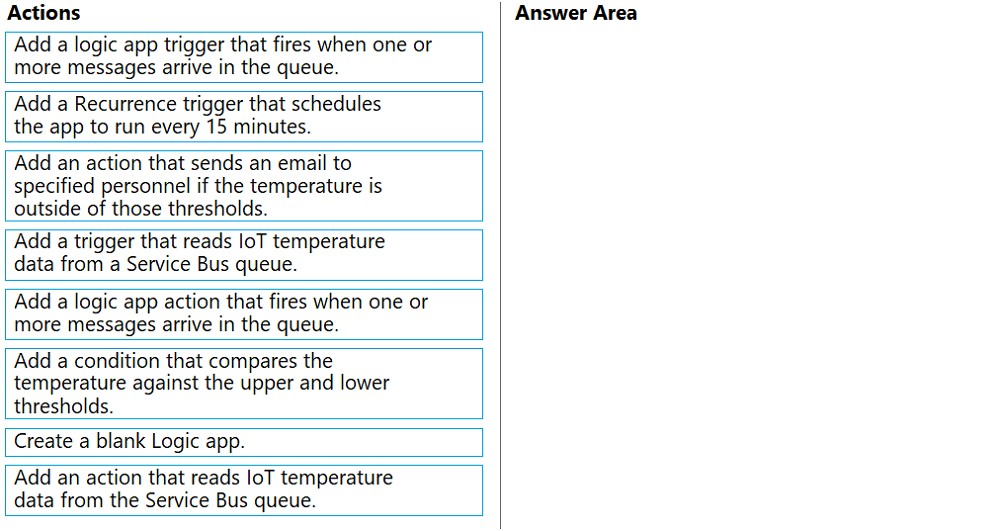
A company has multiple warehouses. Each warehouse contains IoT temperature devices which deliver temperature data to an Azure Service Bus queue.
You need to send email alerts to facility supervisors immediately if the temperature at a warehouse goes above or below specified threshold temperatures.
Which five actions should you perform in sequence? To answer, move the appropriate actions from the list of actions to the answer area and arrange them in the correct order.
Select and Place:
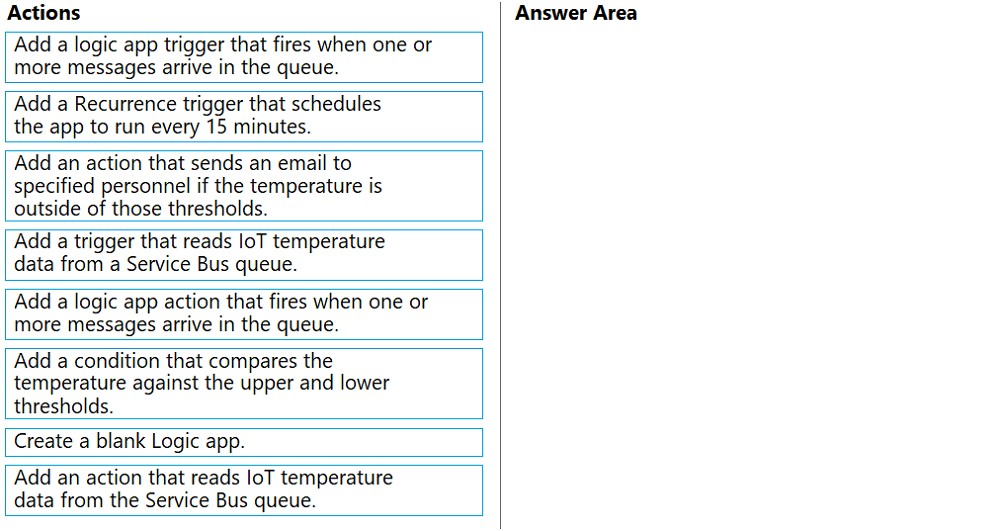
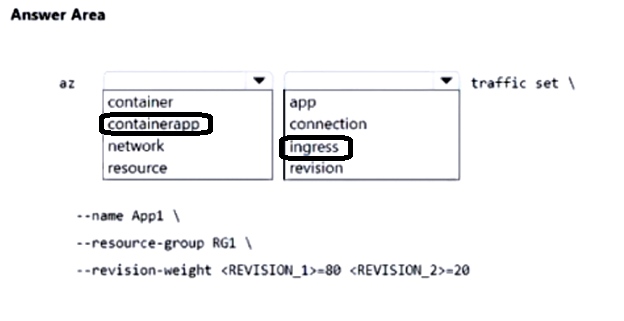
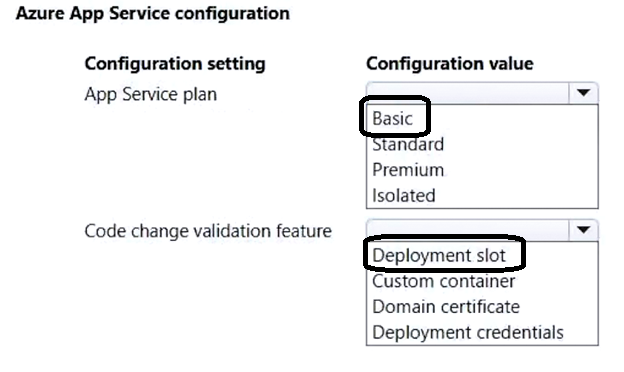
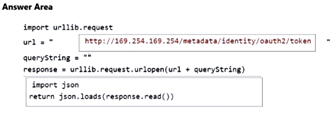
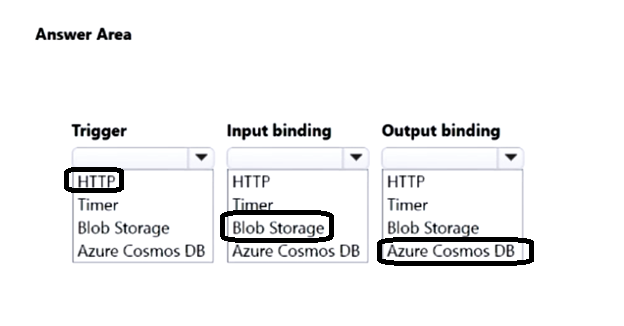
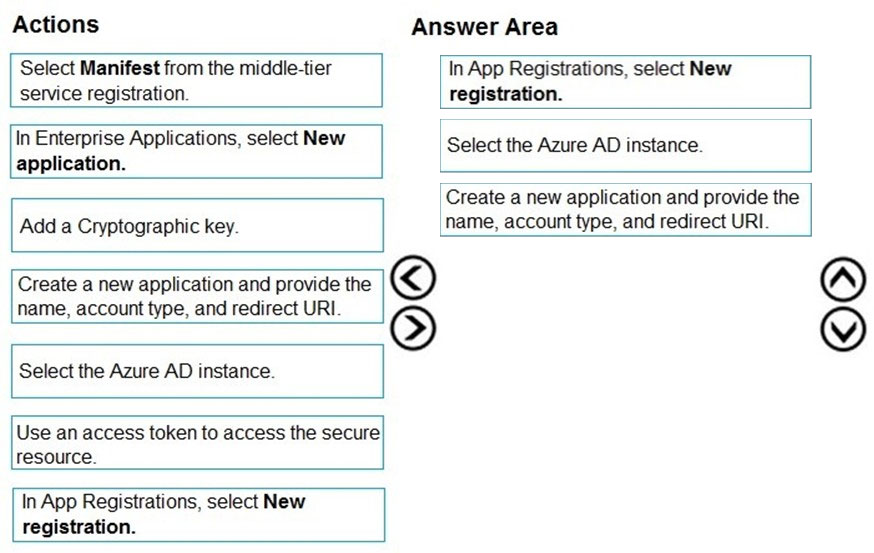
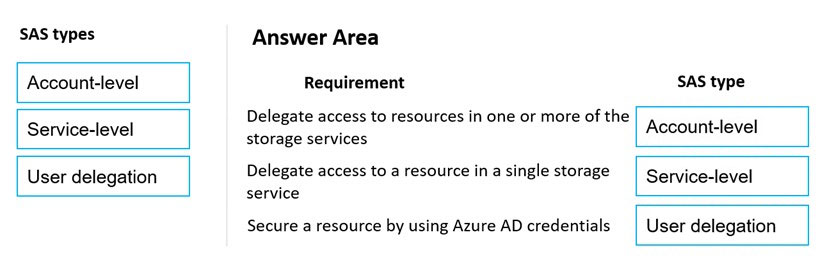
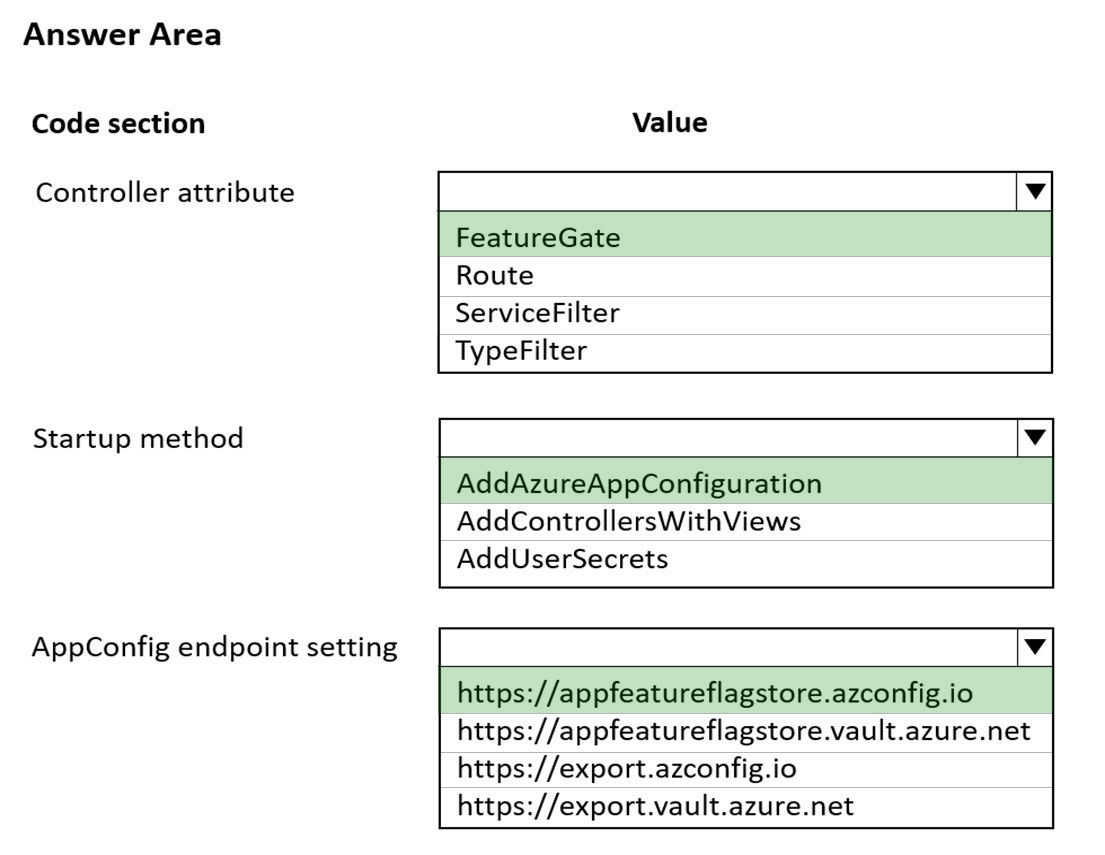
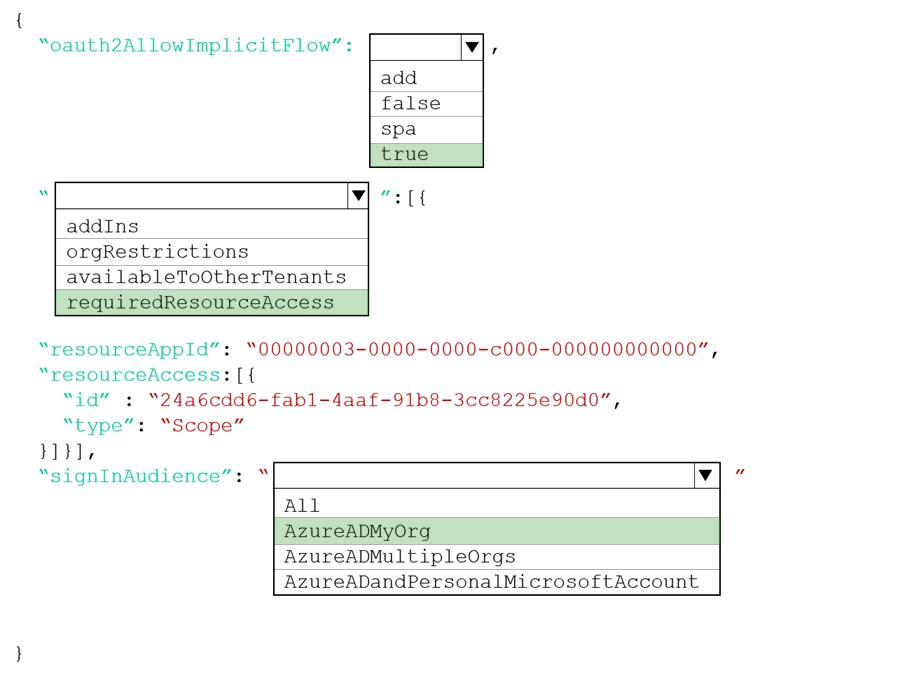
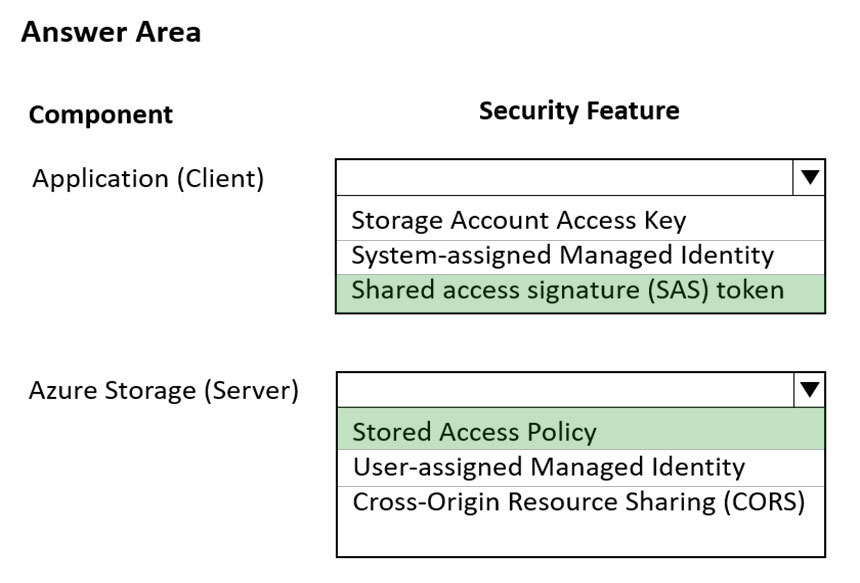
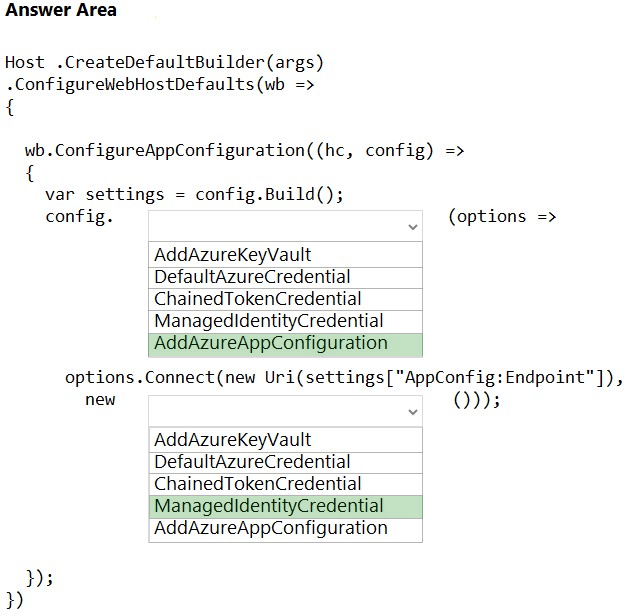
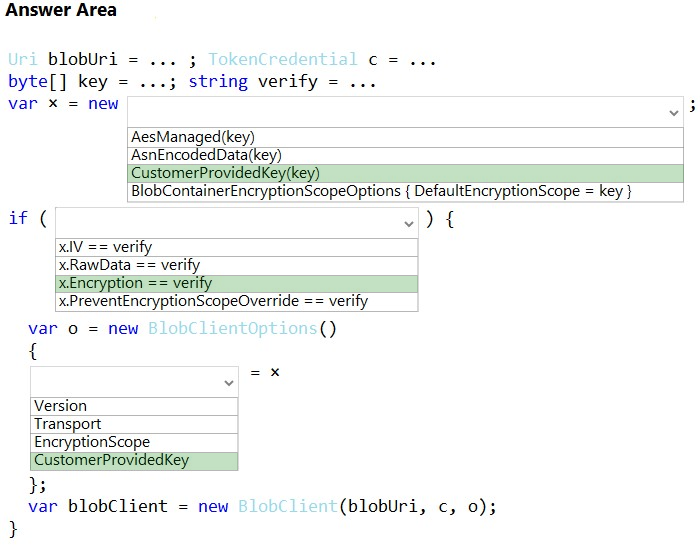
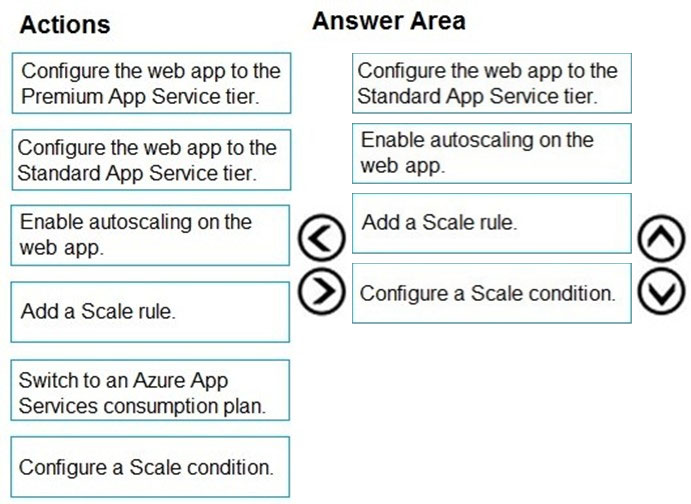
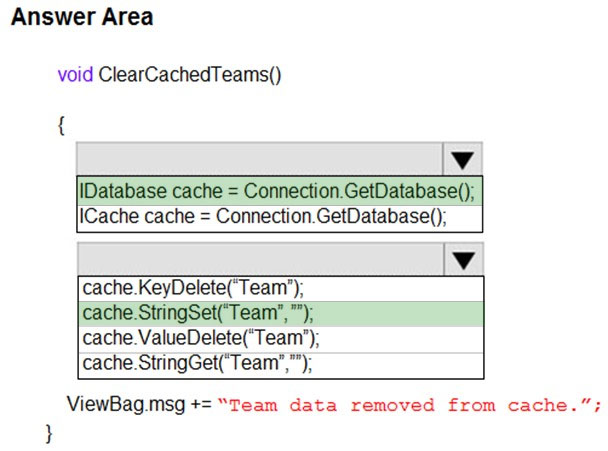
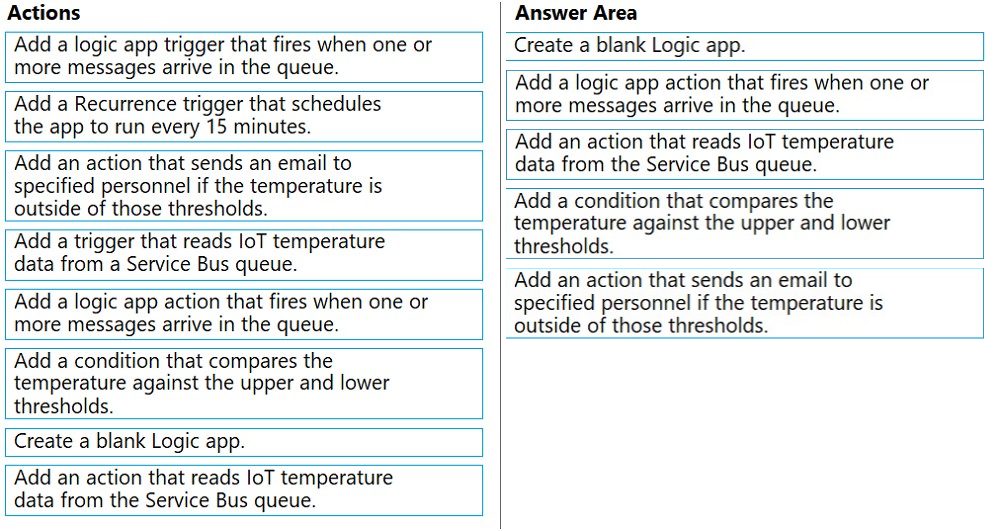
No comments:
Post a Comment