ExpressRoute lets you extend your on-premises networks into the Microsoft cloud over a private connection with the help of a connectivity provider. With ExpressRoute, you can establish connections to Microsoft cloud services, such as Microsoft Azure and Microsoft 365.
Connectivity can be from an any-to-any (IP VPN) network, a point-to-point Ethernet network, or a virtual cross-connection through a connectivity provider at a colocation facility.
ExpressRoute connections don’t go over the public Internet. This allows ExpressRoute connections to offer more reliability, faster speeds, consistent latencies, and higher security than typical connections over the Internet.
For information on how to connect your network to Microsoft using ExpressRoute, see ExpressRoute connectivity models.
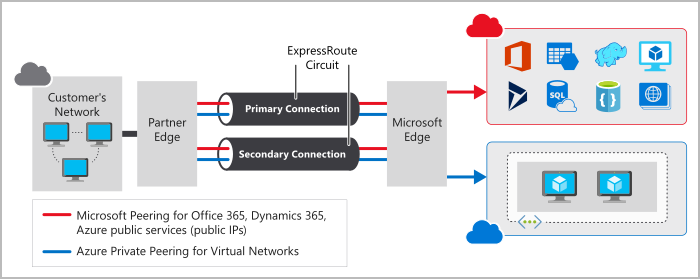
Features and benefits of ExpressRoute
There are several benefits to using ExpressRoute as the connection service between Azure and on-premises networks.
- Layer 3 connectivity between your on-premises network and the Microsoft Cloud through a connectivity provider. Connectivity can be from an any-to-any (IPVPN) network, a point-to-point Ethernet connection, or through a virtual cross-connection via an Ethernet exchange.
- Connectivity to Microsoft cloud services across all regions in the geopolitical region.
- Global connectivity to Microsoft services across all regions with the ExpressRoute premium add-on.
- Dynamic routing between your network and Microsoft via BGP.
- Built-in redundancy in every peering location for higher reliability.
- Connection uptime SLA.
- QoS support for Skype for Business.
ExpressRoute connectivity models
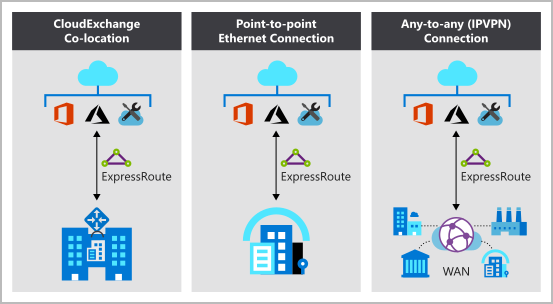
- Colocation at a cloud exchange: Colocated providers can normally offer both Layer 2 and Layer 3 connections between your infrastructure, which might be located in the colocation facility, and the Microsoft cloud. For example, if your datacenter is colocated at a cloud exchange such as an ISP, you can request a virtual cross-connection to the Microsoft cloud.
- Point-to-point Ethernet connection: Point-to-point connections provide Layer 2 and Layer 3 connectivity between your on-premises site and Azure. You can connect your offices or datacenters to Azure by using the point-to-point links. For example, if you have an on-premises datacenter, you can use a point-to-point Ethernet link to connect to Microsoft.
- Any-to-any networks: With any-to-any connectivity, you can integrate your wide area network (WAN) with Azure by providing connections to your offices and datacenters. Azure integrates with your WAN connection to provide a connection like you would have between your datacenter and any branch offices. With any-to-any connections, all WAN providers offer Layer 3 connectivity. For example, if you already use Multiprotocol Label Switching to connect to your branch offices or other sites in your organization, an ExpressRoute connection to Microsoft behaves like any other location on your private WAN.
No comments:
Post a Comment