Now, let's set up the default username and e-mail address for Git that will be used to identify the person who commits the change. This setup only needs to be done once.
Windows
From the right-click menu, click TortoiseGit > Settings.
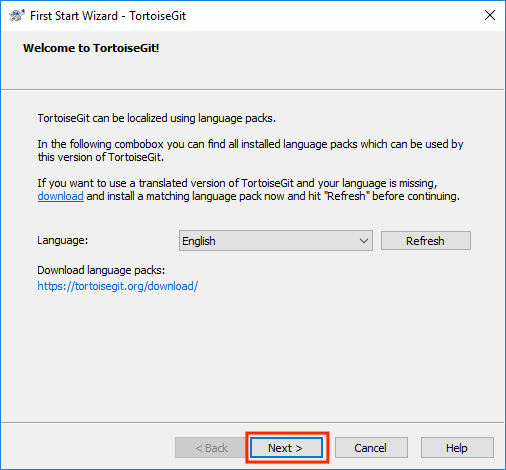
On the settings screen, enter your name and e-mail address.
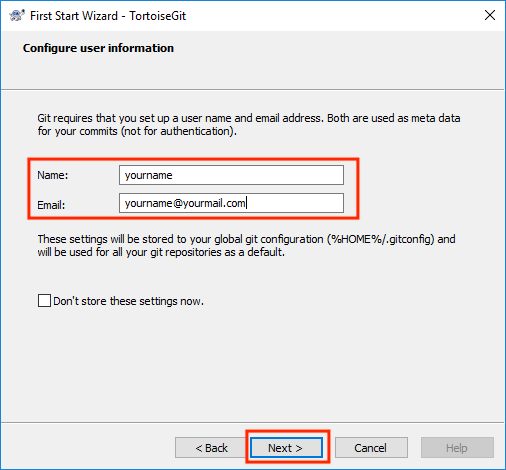
Set up is now complete! On the next page, we will start with creating a repository.
No comments:
Post a Comment